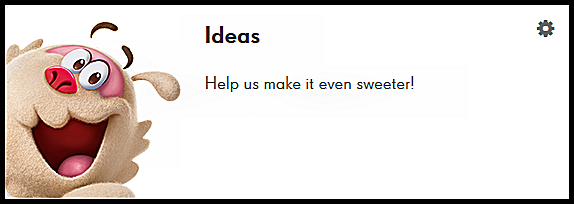The next category will be very important for all players
coming here, the Ideas.
In our Ideas section,
first you will want to read what @QueenMia,
our Community Manager, has to say about the ideas here. Then please feel free to check out
some of these great ideas and vote! If
you have any ideas on how to improve the game, please check first to see if it
was already suggested. If it hasn’t,
then please create a new idea. Make sure
that the subject has a catchy title to attract other players to vote.
The Videos area offers
you videos of each level and might be very helpful if you are stuck on a
level. The Level Designer Tips
can also be accessed here.
Our final area is the King Community area.
The King Community area is
broken down into 4 sections (Discover the Community, Superstar Corner, Contest
Area and Games).

The Discover
the Community area is broken down to 4 areas (Getting Started, Player
Corner, Support and Meet the Kingsters).
You can read more about these 4 areas below.
- Getting
Started will explain more about the community, the points and badges
etc.
- The Player
Corner will offer you a message where you can introduce yourself and talk
about your favorite games or just meet other players. We also have a Give us
your feedback area, as well as the Member
of the Month award. The latter is awarded to a well-deserved
contributor who offers kind and helpful messages to the players seeking
answers in the community. Our Superstars will recommend individuals who
they feel are deserving of this award to the community management team.
- In Support
you can find blogs written by King staff on common issues for your mobile
device and/or computer.
- Meet
the Kingsters is a fun area. This is where you can meet some of the
teams in the studio such as the level developers, graphic artists and so much
more.
The Contest area
offers you all the King games and their contests. The General
link offers a contest throughout all the game areas. Please feel free to participate in the
general contests, as well as your own game contests. All rewards will be offered to that specific
game.
The Superstar
Corner is for our Superstars, however, you
can access the Superstar
Information area where you can find out about our Superstars. Say hello to our Superstar
2020 team. Please feel free to ask
them any questions or learn how you can become a Superstar.
The Games area will
show you all the King games. Click on
any of them to access their game community.
Curious minds
want to know! You've undoubtedly seen people on the train or at a
coffee shop or at work swiping at brightly colored candy pieces on their mobile
devices. Yes, they are playing Candy Crush Friends Saga!

We would like
to know how you first learned about the game. Please add your
Candy Crush Friends Saga story.
Before I close this message I want to make you aware of a very important
Community Guide message from our community manager,
@QueenMia. Please read the house rules and violations. Learn how to start earning stars and badges, how to get points, how to view and edit your profile, and much more. Also
please visit the
Introduce
yourself and say hi to the community! You would be surprised at how
many Candy Crush Friends Saga players we have here in the community. You
might end up meeting a long last friend who also plays the game!
So welcome one
and all! Here we can express frustration, ideas, happy moments when
you've cleared that very hard level and much more. If you are not aware
of tagging, I will show you how it's done. If you are in a message or
even starting a new message and you want to tag a Superstar or a manager all
that you need to do is to start with the "@" sign and start typing
the name. A box should pop up where you can click on the name, or you can
just type it out.
If you haven't read part one then please click on image to start at the beginning.