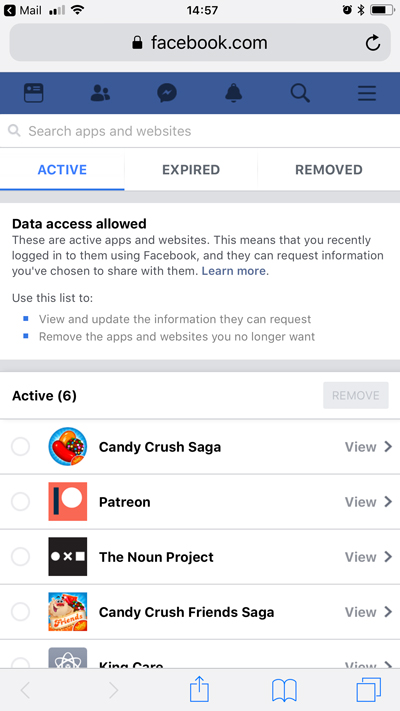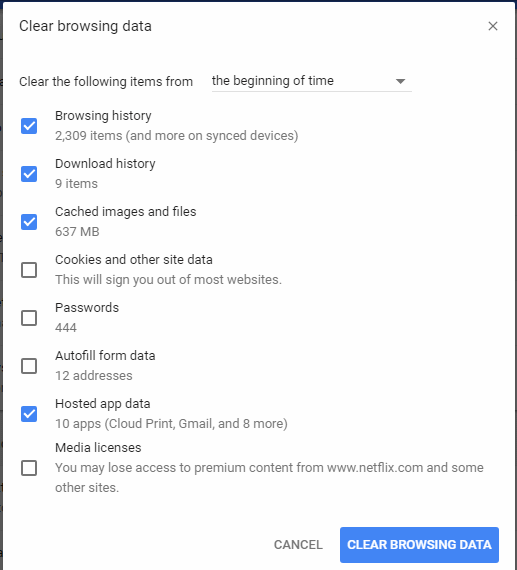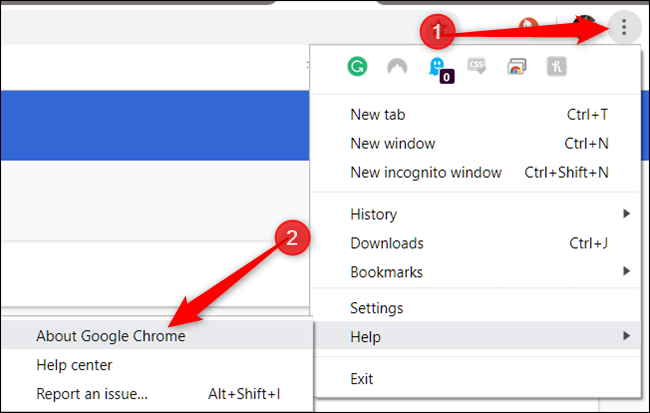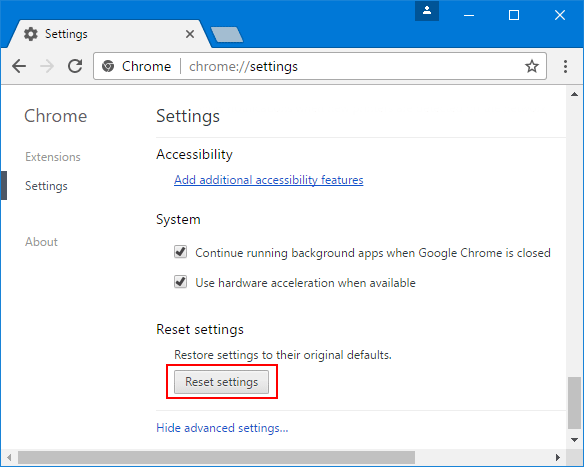We warmly welcome you to the Friendly King Community's Candy Crush Saga forum.🤗
Right now you are playing the game on the Kingdom platform through a browser. King has stopped working there for a long time and there is no new level after level 2825.🙂
You played Level 3909 on the Facebook platform, and click here to get there.
If you have trouble understanding anything or have any other questions, let me know again.😉