We would like to welcome you to the king community. Thank you so much for being willing to joining🤗
Some privacy settings in Facebook can affect the synching of your game progress and if your friends list appears in the game. If you are having issues with either, try the tips below.
If your progress seems to be lost, try signing in again to Facebook
- Make sure that you are correctly signed in to your Facebook profile in your phone. Open your Facebook app and log in as normal.
- Open the game in your device.
- Click on the blue button with the Facebook symbol to access your saved game. Restart the game and your progress should be right back where you left it!
Check your app permissions
When you give an app access to your Facebook account, that access expires after 90 days. The app then loses access to your account, which may affect your progress and friends list.
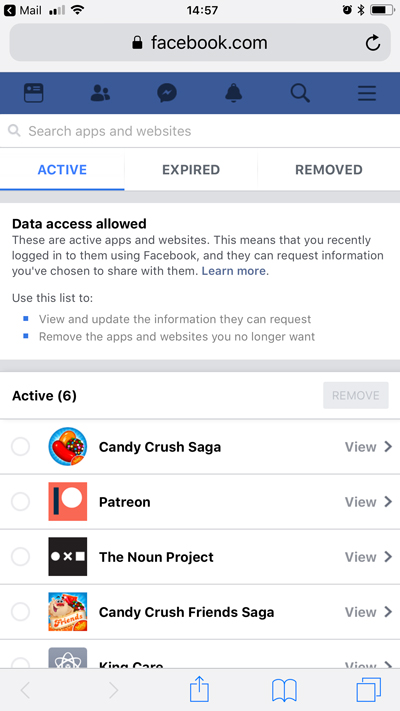
You can check which apps are active, expired or have been removed from your account by clicking this link: https://www.facebook.com/settings?tab=applications
If the game is listed as ‘expired,’ it means your friends list and progress may not sync with the game.

Click ‘Renew Access’ to reactivate the app’s permissions.
You might also want to check your active app-permissions by clicking the ‘view and edit’ link. If 'Friends list' is not selected, our games will not be able to view your friends, and you will not be able to send messages or receive help from them.
Remember, you'll have to do this every 90 days.
If this does not work, we have other articles that might help.
Let me know.




