If your purchase hasn’t arrived yet, it doesn’t necessarily mean something went wrong. Purchases can sometimes take up to an hour to process. If it still hasn’t appeared after an hour, please follow the steps below to resolve the issue.
Steps to resolve a missing item purchase
-
Restart your game and play a few levels.
-
Check your inventory to see if the purchased item is there.
-
Log out and back into your account a few times. This can often help nudge the purchase through.
If the item is still missing
- Go to your device’s iOS Settings.
- Tap [your name] > iTunes & App Store.
- Select your Apple ID, then tap View Apple ID. You may be asked to authenticate.
-
Note: If you use Family Sharing, you’ll only see purchases made with your Apple ID. To check another family member’s purchases, you’ll need to sign in with their Apple ID.
- Scroll down to Purchase History and tap it.
Here’s an example of what your receipt information might look like:
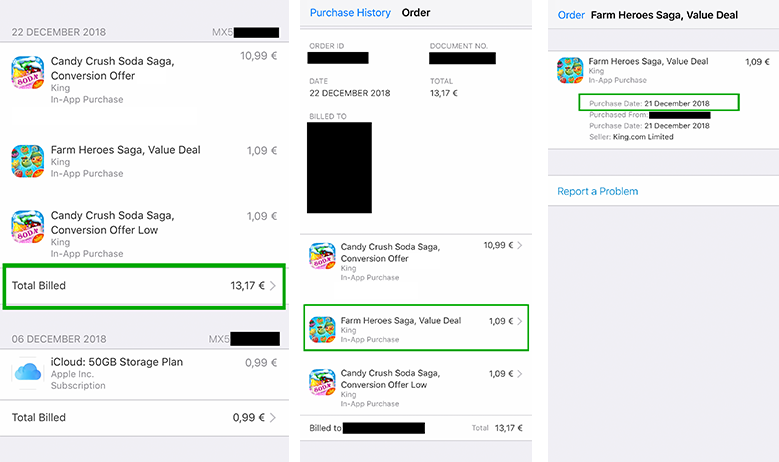
-
Screenshot 1: Your Apple purchase history showing the total billed for the day.
-
Screenshot 2: Detailed view of purchases made on a specific day.
-
Screenshot 3: Detailed purchase showing the actual purchase date.
Once you’ve located your purchase in iTunes, send us a screenshot by tapping the button at the bottom of this page. We’ll handle the rest!
Important Notes
- Purchases may take a few days to appear on your account. Charges are grouped by the billing date, not the purchase date, and by the payment method you have stored on file. For example, a purchase made today might not appear on your invoice for up to 10 days. Support regarding your iTunes purchase history can be found here.
- If your purchase is marked as Pending, it means iTunes hasn’t charged your card yet. Apple may wait a day or two to group multiple purchases together for a single charge. If you wait a couple of days you will see your purchase billed with all the details (date, time and amount).
- If the Pending status persists, check your payment method to ensure there are no issues. Apple provides more information on resolving Pending purchases here.
Need a refund?
Since Apple manages all iTunes transactions, we’re unable to process refunds directly. If you’d like a refund, please contact the Apple Support Team. For your security, we can’t reach out to them on your behalf.