Here at King, we want to make sure that all of our players have the best gaming experience possible. That's why we recently added a range of accessibility features to Candy Crush Friends Saga.
We hope that these features help you enjoy our game fully, whatever your play style.
Where can I find the accessibility menu?
It's simple to find the accessibility menu in Candy Crush Friends Saga.
You can access the menu from the home screen by pressing the accessibility button, for instance:

You can also access configure your accessibility options from the settings menu too:
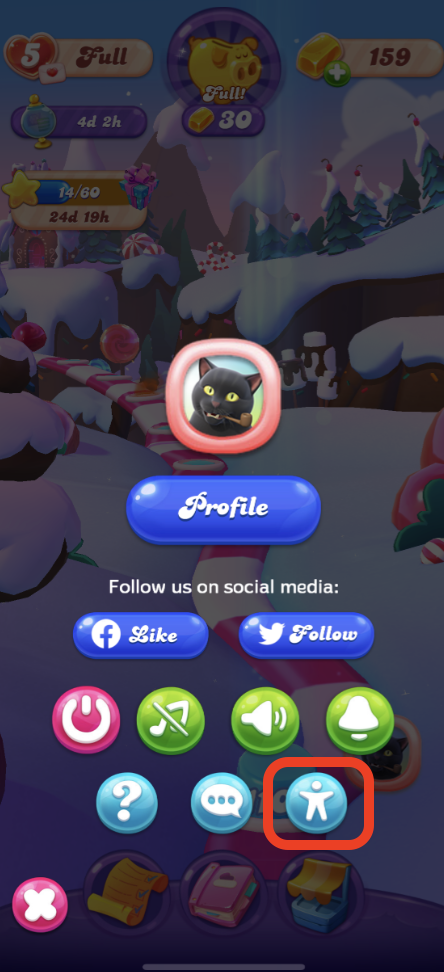
Which accessibility options are available?
You'll find a number of accessibility options on offer.
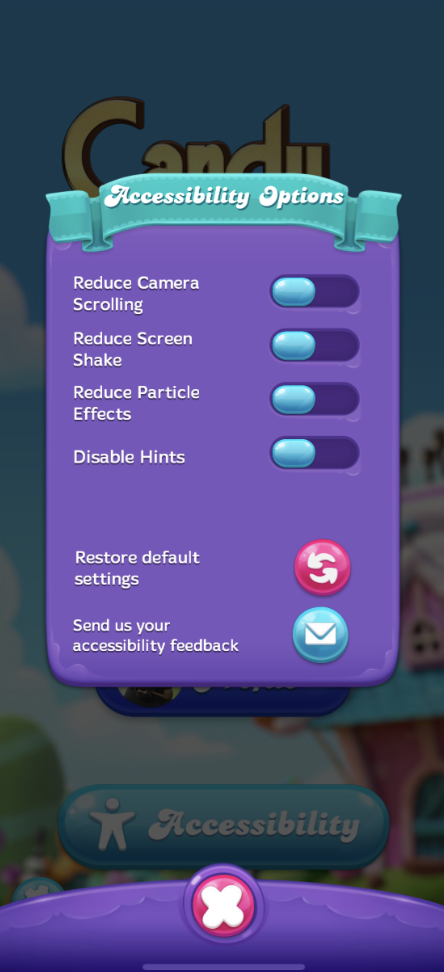
Here's a look at what each of those different options can do in a little more detail:
Reduce camera scrolling
This option disables the end of episode animation where you go into the portal and fade to white.
Reduce screen shake
This option disables screen shake when big cascades happen or when Boosters are used.
Reduce particle effects
This option disables particles in the game, such as line blasts.
Disable hints
This option disables hint animations in the game.
We'd love to hear your thoughts
We hope that these accessibility options help you to enjoy your time in Candy Crush Friends Saga. We'd love to hear your thoughts and feedback, so please feel free to share in our Community.