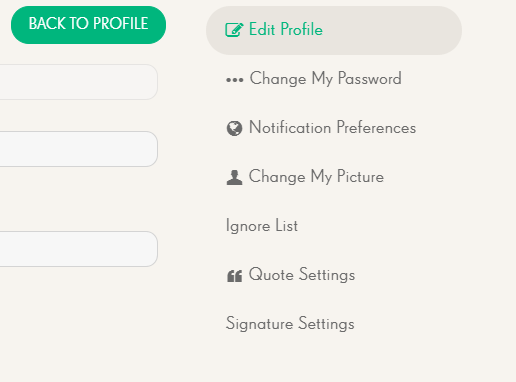Blocking unwanted discussions
Comments
-
Here is the answer!!
2 -
Hi guys, thanks for tagging me @Spinnifix. I understand what you are suggesting that requesting a community might not be the best area because it could get lost in a game ideas area.
@Sweetice I don't think that it can't be done because I tried blocking just a player and still got notifications that he was sending messages. I just did a print screen of my notification area and I'll be post it below. Ok, I do see a "notify me when people comment on discussions I've participated in". Try to uncheck the email and popup on the right and see if that works for you. That should do it. Let me know if it works because I still have mine on because when I am involved in a contest I need to be notified of any new messages. But it should work for you.
6 -
Yes please... Vote
2 -
Hi @Elsa , thanks for the attention!
It works the same for me as you said, there are some contests and discussions I need to be notified. But if I do as you suggest above, then am not gonna get a notification even from the discussions I need to be notified. I needs a particular blocking way of a discussion I just need. Not all I've participated on.
3 -
Hello there, @Sweetice! Happy Sunday to you and everyone here at King Community!
The easiest and simplest way of getting rid of the Unwanted Discussions is by Clicking on the Notification Bell on the Upper Right Hand Corner of the Community Page to the left of the Message Envelope and Mark These Tags All Read so you don't get overwhelmed by the number of incoming Tags of these Discussions. I understand that not all Discussions are worth looking into. You can pretty much see which ones are Nothing Burger or Insignificant from their Title.
By the way, the Notification Bell by Default will only accommodate and show 30 Discussion Tags, from Newest down to the Oldest. The Oldest gets Deleted as New Ones come in. If I were you, I wouldn't make a Big Deal of this.
Hope this helps!
3 -
My bookmark list don't show all the discussions I've bookmarked. It show 2 or 3 of them.
1 -
Hello!~
I have participated in lots of discussions, contests and questions here. And every time I get here, I got more than 99+ notifications, the number isn't my deal. The most terrible thing is checking all that notifications page by page so what I want is to block some of the discussions that I ain't participate anymore so which I would like to receive no more notifications from them.
0 -
Go to the different game Community. If you are in Soda, you see the bookmarks of Soda, if you are in the Community of Saga you see the bookmarks of Saga. You’ll get all notifications, no matter what Community you are in, but to see the bookmarks you have to go to that particular forum.
4 -
I'll try that way. And will let you know what happened.
@ipete , @Marriam1 , @ElenaVorona , I hope you guys have got your answer too like me:)
Thanks lot!!!~
:)
3