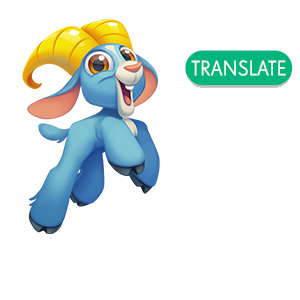
The Community in more languages
Now the forum welcomes more languages.
You'll see a green translate button in comments and discussions to turn them into English
Hi,
I´ve got me a New samsung Android Phone. I want to sync with my King of facebook account but i can´t find the button. Look at picture.
i have downloaded also the previous game (farm herpes saga) and there is no problemen with sync. The King and facebookbutton is vissible.
Annybody Who can help me with this? Thx 🙏
This is then from the help center! You need the blue button first !! This is important!!
Can I move my game progress onto a new device?
By King GamesLast Updated: 3:01 amRecommended Article
Yes, you certainly can!
Use either a King profile or Facebook to easily switch between devices and access your game progress and Gold Bars wherever you play. Boosters and extra lives however, are always stored locally on the device you received them on, so they won't move across devices.
There is a King profile option in your settings menu. Look out for the 'Sign-up with email' prompt, and you can keep your social media separate from your gaming, but still benefit from thousands of other King players who can send you lives.
If you have a Facebook account simply follow these steps:
Hello and welcome to our beautiful community
Please go to your profile! Because this is just the notification!
When you enter the game there must be a blue button. This is FB. Please have a look!
I want to help you and navigate you better through the community.
Here & here is a how-to guide to help you find the different areas in the community! Here you can find all games at a glance. Here you get answers to the most common problems and here you can take part in discussions and competitions to win gold bars for your game.
I wish you a nice day & have fun 😊 I am always available for questions and help.
Please mark me with this @ sign. If the name is displayed, please click on it, it must be highlighted in bold. and I will be notified. 💖
Hello,
I checked myself on my Android tablet. Yes there is nothing for FB. So I am happy to pass it on and you will get an answer! Please be patient and my friend from CM will be back tomorrow.
Thank you, I'll take care of it !!
This is then from the help center! You need the blue button first !! This is important!!
Can I move my game progress onto a new device?
By King GamesLast Updated: 3:01 amRecommended Article
Yes, you certainly can!
Use either a King profile or Facebook to easily switch between devices and access your game progress and Gold Bars wherever you play. Boosters and extra lives however, are always stored locally on the device you received them on, so they won't move across devices.
There is a King profile option in your settings menu. Look out for the 'Sign-up with email' prompt, and you can keep your social media separate from your gaming, but still benefit from thousands of other King players who can send you lives.
If you have a Facebook account simply follow these steps:
Hi @sven1979, welcome to our Community 🤗
Have you by any chance tried reinstalling the game app once again and see if that helps?
Let me know how it goes and if the issue is still persisting, can you let us know which game app version you have installed?
Thanks and hope to hear back from you soon, just remember to write @QueenB 😉
Hallo,
It´s fixed, thanks!
Kind regards