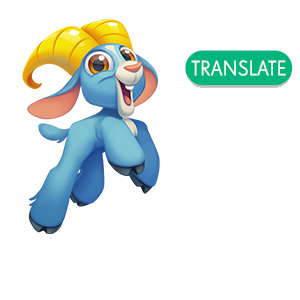
The Community in more languages
Now the forum welcomes more languages.
You'll see a green translate button in comments and discussions to turn them into English

Darwin’s Diary!
02/04/2020
How have you’ve been, my dearest Diary?!
I hope you are hanging in there, no matter how dark it looks outside. Because here, inside, where I am, the sun is always shining!!
Have you been enjoying the last 2 Episodes? The double pack release??
I LOVED it!!!
Here is to another great Episode - Episode 141! 🙌
2096
I NEED to SHOW you how beautiful it is here!!
This was made to give everyone in this world a message - LOVE IS ALL YOU NEED!!!
(Even Fidget is lovely this time and not soooo hungry as usual :D )
2101
The Butterflies fell asleep, then the trees decided to leave some leaves everywhere - and the Butterflies underneath!!
But I know where they are - hehehehe..
Shall I tell you???
From left to right is A to H. From top to bottom is 1 to 8.
The Butterflies are hidden under: C1 / G2 / A3 / H5 / C6 / G6 and C8
But no one else shall know it!!!
2110
I am trapped!!! In ICE!! Did I not say all is sun in my world? Well, as soon as I get out of the ice block, it’ll be super fun!! It is a bit tricky to get to the Hay tbh.
I think I will need some help from the Hedgehog family and Miss Cloud.
But if they help me and the Hedgehogs are right next to me when they wake up, I will get ALL the Hay and win the level!
Doesn’t it look like fun??
I personally LOVE this Episode as it’s a dedication to EVERYONE!
I guess what we want to say is that WE LOVE YOU ALL!
And I love you too, dear Diary - don’t get jealous ☺️
Good
;)
Level 505
Super level