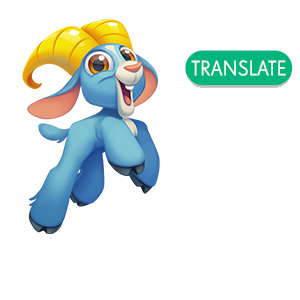
The Community in more languages
Now the forum welcomes more languages.
You'll see a green translate button in comments and discussions to turn them into English
Level 2
There are four (4) of us so far that live in different cities in California and when we try to log onto our computers/laptops to play any king.com games all that comes up is a gray screen with the "King" emblem in the middle of the page AND the annoying blue reCaptcha logo in the bottom right corner.. we tried Chrome, Firefox, Edge, Bing and same thing everytime. (see below)
Is there a glitch with reCaptcha? And why hasn't anyone else but people I know here in CA have this issue - 3 days is along time ..
Any help? Or any answers about issues?
Thank you!!
Hello and welcome
Please contact support. You can find the link below. You are welcome to enter your ID nujmmer and add this picture.
Much luck
I have the same problem. Have had all week. I contacted support and they had me try several tings that I did and it still won't work.
Same problem here...been playing for years...sure hope we get an answer and solution
I sent an email to support, so we will see what they say. Told them others have tried support's suggestions but it still didn't fix the problem.
I'll keep you posted...
Thanks😀
Hi @animalover !
This issue is now fixed.
Please find more info about this on the thread HERE in the Candy Crush forum.
Mine is doing it again and I reported it to them. We'll see how long it takes to fix this time.
IT'S BAAAAACK
Same thing - King Emblem, "reCaptcha in the corner"
Come on now - it worked for 4 days ... Please fix it already
We're working on it 😉
Meanwhile, please try the following steps to see if it helps:
-Clear the cache and cookies on your browser
-Make sure your browser is updated
-Try also another browser than you currently are using. Recommended browsers for our games are Google Chrome, Mozilla Firefox, and Opera.
Apologies for the inconvenience caused!