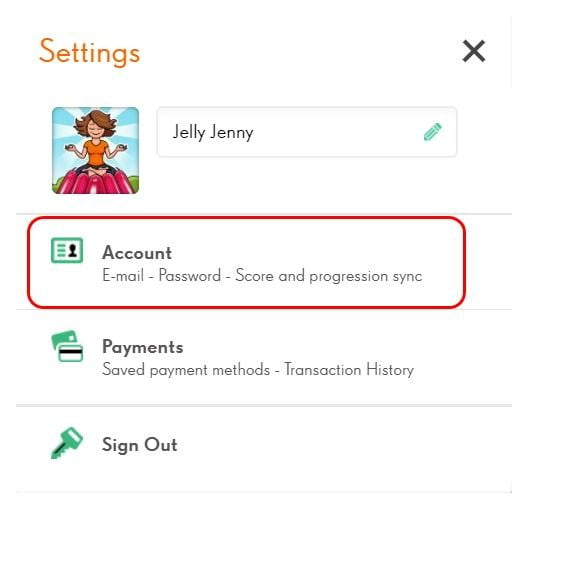How to unsubscribe from emails?
Comments
-
How do I stop all these annoying emails
3 -
How do I stop all these annoying emails. Coming into my account at all hours of the night
1 -
How do I unsubscribe to the emails
3 -
Hello Peter. Click on your Avatar and then click on the bell symbol that appears in the pop-up window.
After clicking on the bell click on the symbol that looks like three sliding switches.
On the screen that then appears choose how you would like to receive notifications from this forum
2 -
Welcome to Sweet King Community! 👑
Like Alienscar has explained you untick any email (pop-up) notifications on your notification preferences here that we hope you never received any email (pop-up) notifications from King Community now. 😉
Anyway, Do you have playing any King's Game such as Candy Crush, Farm Heroes, Pet Rescue and another Saga’s Games? 🤔
If yes, can you tell me which King's Game have you playing? 😊
You can also check more exciting news, threads and contests here 👇😊
Hot right now in King Community here 🌶️👑
Want to win Free Gold Bars on King's Game? Participate and Answer here! 🎉🏆✨
👑 Join our Kingdom and get this royal badge here and Pro Players - Welcome to the Community (May Become Pro Player then Comment and Get Pro Player Badge) here!
Check more exciting and fun categories on King Community here! 👑🤩
If you have any questions, please ask any one of the Game Moderators or our Hub Moderator @wykoon. To tag them, click the @ symbol and then type out our name. A drop box will appear, click on the correct name your tag should now be showing up in bold or simply click on the "Quote" function right below our message box so we get your notification.
You can also check more King Community Topics such as Learn more guides around King Community and etc on my below signature (click on spoiler warming button) here. 👇
Have a nice and safety day! ❤️😊
0 -
Can someone contact me I need to delete one of my community accounts so I can change my email address
0 -
Hello again! 👋
If you want to change your email address on game and/or community before you leave on this community, don't worry! Let me help you how to change your email address. 😊
If you have connected to Facebook Account, you can check here then follow all of these steps (any devices).
If you have connected to Kingdom Account, here's a look at the steps you need to follow. 👇😊
In your game
To change your King account password or email address in your game:
- Tap the settings icon in your game
- Tap "My Profile"
- Tap the "EDIT" button beneath your current email address
- Type your current password. If you've forgotten it or you would like to change it, you can press "forgot your password?"
- Now that you've passed the security check, you can adjust your name and email address
- Tap "Submit" when you are done to confirm your changes
In a web browser
To change your King account password or email address in a web browser:
- Go to www.king.com in a web browser
- In the top-right menu, click on "Games"
- Click on any game
- In the top-left corner, click "Log in"
- Enter your details to log in, then go back up to the top-left of the page and click on "Settings"
- In the top-right menu, click on "Games"
- You will then see an "Account Settings" page where you can change your email address and password
If you want to change email address on King Community (this website), you click on top right of your profile picture (🔍 is right of profile picture), then you click on Edit Profile.
Then you can edit and change your email address and click on save! 👇😉
I hope your email address changed/updated. 😉
If you still want to delete your community account (not in the game) on this community, please let me know and you can comment on this thread here then we will help you to delete your community account on this community. 👇😊
0 -
Thanks! I still want to delete my community account (not in the game).
0 -
Okay. Thank you for your answering. We help you to delete your King Community account on this community (not in the game) soon. 😉
0 -
Thanks I need to delete another account so I can merge it with FB do to my FB was hacked and my games are saved on a different account.
0