No account yet? Sign up in 2 seconds to participate! 😉
🍭🍭🍭
If you’ve ever had an issue with one of our games and have contacted us in the past, you may have been asked to provide your in-game user ID. This is a question often met with a little confusion, is it my email address? Is it my Facebook name? Don’t worry, we are here to clear that up.
Your user ID is simply your personal identifier that lets us locate your account and provide you with better service and assistance.
Finding your user ID needn’t be a chore either, the process is very simple. Here's all you need to know on how to get hold of this number.
Open the game App and do not select Play.

Disconnect the game app from Facebook (if connected) and/or select the pink cogwheel.
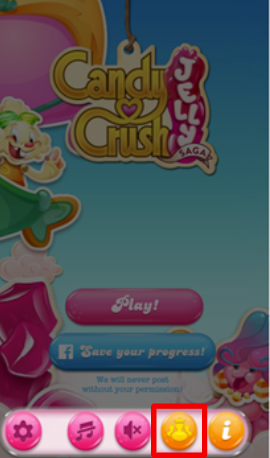
Select the Kingdom icon.
Double tap on the King logo and voilà, the logo should disappear to reveal your User ID.

You should now have all the information needed to find your User ID.