
Welcome to the Candy Crush Saga Community
Do you have a question or need help with your game? Ask the Community.
I once reported this because this problem is also present on other Candy Crush titles in Windows 10. Both the Soda Saga and the original candy crush. https://care.king.com/en/candy-crush-saga/black-backgrounds-and-missing-buttons-on-windows-10-app#entry_22141. 5 months later, still doesn't have receive in the development team behind Windows 10 on this. I am very disappointed that you guys just let this problem exist didn't put an effort to address and fix this. For all your information guys, there alot of people are having this problems too, just search above. There are hundreds of threads like this. And just like me they put some time here in King Care to report this you guys and hopefully fix this, you guys didn't. All you just did is you just ask for our dxdiag and just say you guys are investigating this. Please make this a high priority on your development road in Windows ecosystem. Please don't let this problem grow and just be forgotten, let all the users that who want to play your game play it. We love the Candy crush saga franchise, don't forget us just because we were in other emerging platform or in a less powered device. Also I did research, I opened the application folder of the app and found out that the graphics that is just working were in PNG formats, they we're the buttons, the message boxes, the candies and others. But most of the graphic assets are still blacked out. I guess because some devices can't read them or render them because I think of GPU incompatibilities. So what I suggest to the team is just restructure the app, rebuild it with the assets and animations in PNG. Alot of Windows Store is doing that and is doing great on our machines. This is not a high end game so this should not be requiring high end graphics. Also I won't be detailing it again on reuploading photos of the problem because it tiring to do that and still got nothing at last. Also on the dxdiag, please go to the link I pasted aboved and my dxdiag is embedded there. Also please put a game tags here in Question maker here below in King Care. So problems in this new game from king can be addressed by the users now. My problem is really on the Candy Crush Jelly Saga, so I just selected Soda Saga below because the right tag for this questions in not available. More suggestions on the tagging system below : just use the names, iOS, Amazon, Windows 10, Android, Facebook, King.com instead of just mobiles and tablets so the reporting will be more specific. That's all, I know this feedback is a bit confused and jumbled but I hope you listen to me and the users like me having this problem and I hope you really take seriously this problem and fix this as soon as possible so we can now play your game. Looking forward a reply to anyone of you guys
I remember there were some graphic issues on Windows 10 shortly after it´s release. Seems to be crucial to have your video driver up to date. Check out this tutorial video on YouTube on how to do this:
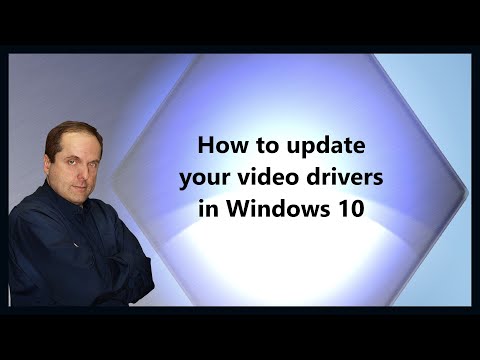 https://www.youtube.com/watch?v=34eeYJVtWg4
https://www.youtube.com/watch?v=34eeYJVtWg4
Also, don't try to run Windows 10 on a relatively old PC or laptop; I heard people having issues with Windows 10 after upgrading it on old devices!
I already have the latest videocard software and all of my games are working just fine, even the most high end ones like Asphalt Airborne 8 and Disney's Infinity 3I remember there were some graphic issues on Windows 10 shortly after it´s release. Seems to be crucial to have your video driver up to date. Check out this tutorial video on YouTube on how to do this:
https://www.youtube.com/watch?v=34eeYJVtWg4
Also, don't try to run Windows 10 on a relatively old PC or laptop; I heard people having issues with Windows 10 after upgrading it on old devices!
hi;
It Seems there is a problem with Black backgrounds g41 chipset family and older graphic cards, so i have retrograded to microsoft basic display driver and the problem is resolved for me, it's can be a plan b king.com up to resolve the probleme