.
My apps & games.
Games with an update available are labeled "Update." You can also search for a specific game.
Tap Update.
If there is a software glitch, you can get rid of it by installing the latest software version. A new version will improve the overall performance of your device and its security and it will also bring bug fixes. If you didn’t enable automatic updates on your device, you can see if there is an update manually:
Tap Software Update or System update.
 Clear app Cache data
Clear app Cache dataClearing cached data can free up needed space by removing temporary files. This is a short-term solution. Over time, cached data will build up again.
To clear the cache for the app:
Open your device's Settings app Settings app.
Tap Apps & notifications.
Tap the app. If you don't see it, first tap See all apps or App info.
Tap Storage and then Clear cache

.
Free Up Storage Space
Do not install too much big size app on the device,because in most cases they are crashing and damage other app. there are two options: delete files from device or move the files to SD card. You can remove some useless apps, old photos, videos and songs to free up space. Or move unnecessary apps to SD card:
Go Settings > Apps or Application manager > select one app > choose Move to SD card option.
Be careful when Log in You must log out of the game, before changing your Facebook or Kingdom password. In most cases, after we change the password for Facebook, we use the ''Log out from all devices'' option. By doing this, your game app will be corrupted. Moreover, many people are mistakenly logging into ''Register with Email''Option when logging in. If it does, there is no way to go back without uninstalling it.
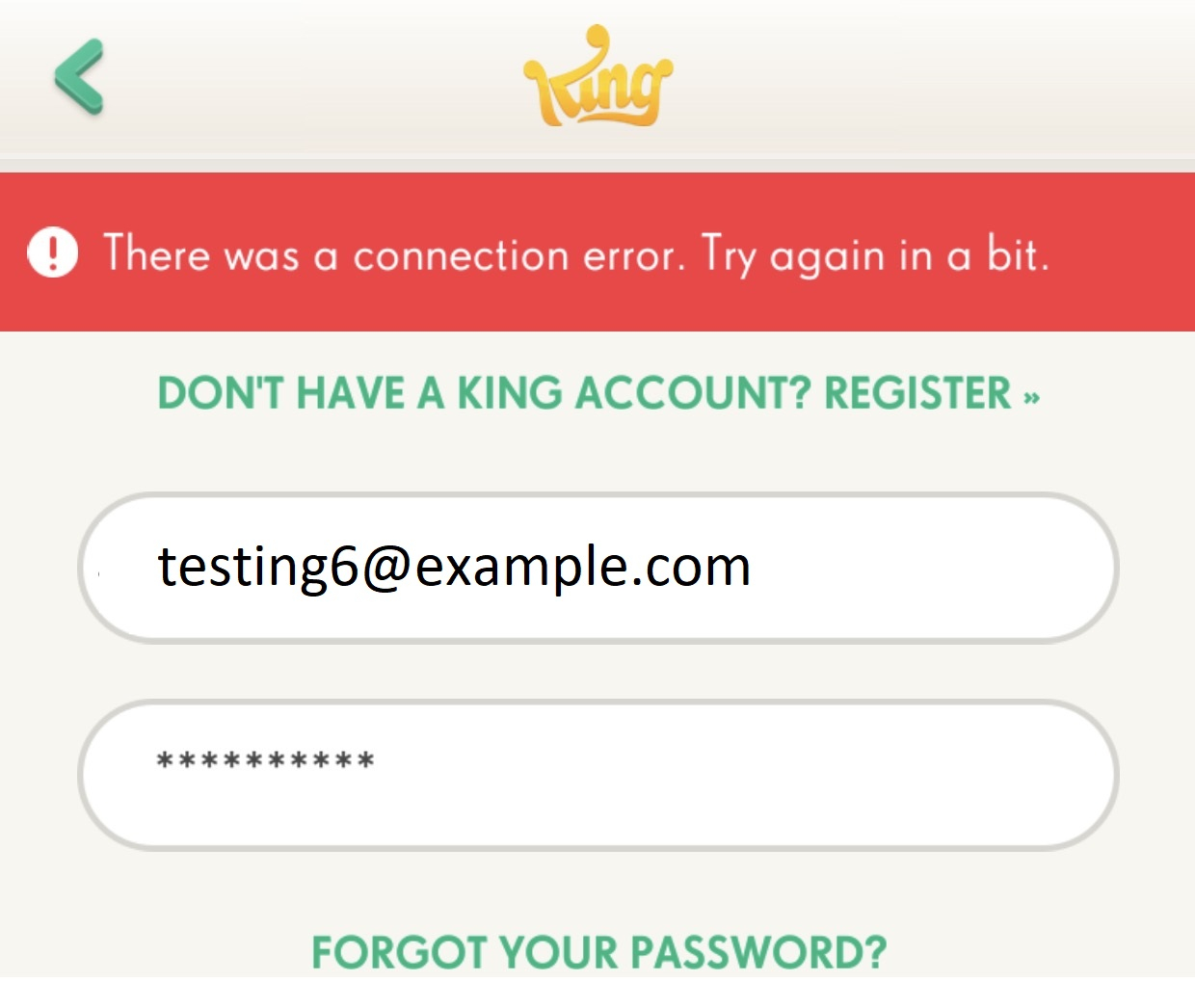
Here are some more tips for not / less facing this kind of problem in the future,
Wait 2 minutes after opening the game, click the play button after the game is fully connected to the server.
Don't open game when battery below 25%
Don't accept incoming call when you playing this game.
Close all background running app before start this game.
Make free device internal memory up to 2 GB