Hello Sodalicious people!
Did you know that you can make now new friends in Soda by personalizing your list to choose who can help you out in the game? Isn't that Divine??
Welcome to our Social Hub!
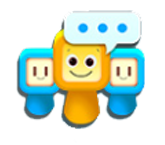
You can find more info about the feature HERE
Would you like to give some feedback to us about this new Sodalicious feature?
👫 Do you think it's useful?
👭 Have you added many friends using Social Hub?
👬Is there anything about the feature you would like to see improved?
🖌 Want to participate? Sign up HERE in 2 seconds!