Attention Soda players, we have a new update to the Friendship system! 👥💕
With the new update to the Friendship System you’ll be able to ask your friends for Boosters and Lives. You’ll also get rewarded for playing features with friends, such as, Shipmates, 4-in-a-row and Rescue Buddies.

💌 How does it work?
To get to the Friendship System in Soda, you simply need to press the Social icon in your game.

Add your friends as usual to get them in your Friend List. In order to ask your friends for help you need to collect the new social currency - Stamps 🎟️. To earn more Stamps you can play features with your friends. Right now only Shipmates reward you with more Stamps.
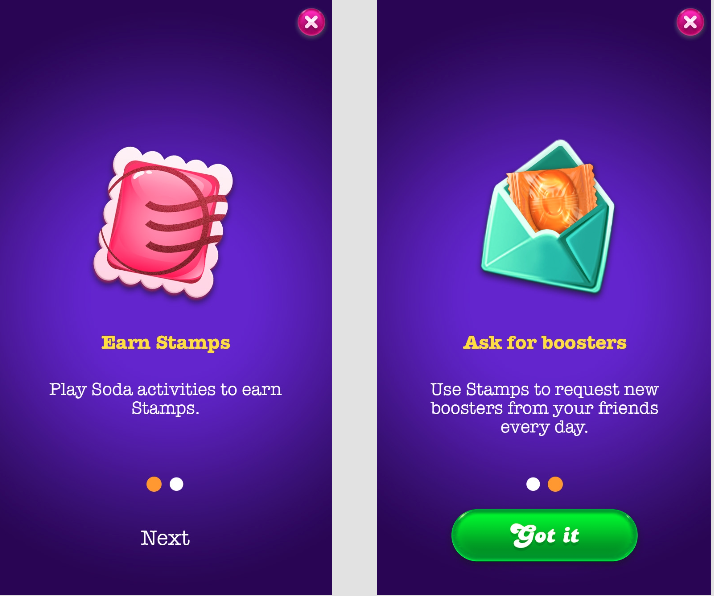
💌How do you request Boosters and Live from your friends?
Simply go to the Social Icon, check you have enough Stamps 🎟️ and choose Ask for Lives ❤️ or Ask for Boosters 🍬. Once a friend helps you out, the Booster or the Life will automatically arrive in your game.
Help your friends out
You can also send Boosters and Lives to your friends and help them out. Make sure you check the Social icon and see what your friends need. If you choose to help a friend you don’t need to spend Stamps, instead you will earn extra Stamps for yourself so that you can make more requests in the future.
💌 I cannot see the Social Icon in my game!
It can sometimes happen that the Social Icon is not visible in your game. In that case, please restart the app and play 2-3 levels- the icon should reappear!
💌How can I receive more Boosters and Lives in the game?
The more, the merrier! Invite friends to your friend list- the more friends you have, the better chances to get a sweet gift from them.
Do you need more friends? Just ask your Community friends 😉