
Collect flowers for rewards!
Join Farmers in collecting flowers by naming a flower in this thread!


You can read more around this (and many more things on how the community works) HERE.
Happy posting!

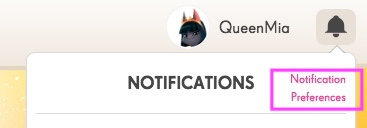



Hi and welcome to the Pepper Panic Saga Community!
Hi Everyone....
I ran a survey: Who is interested please come to this link - customer service !!
https://community.king.com/en/blog/discussion/293146/customer-service-outside-the-community/p1
thank you
I love pepper panic on Facebook
When will be pepper panic on cellphone app?
Hey people, What's new today?
Hello New Bee Players! 👋
Welcome to Sweet King Community! 👑
Sorry for your reply because unfortunately this game has no longer to be downloaded and start shut down on 16th November 2020. 😔
So you can check this information here (Official Announcement regarding Shuffle Cats, Scrubby Dubby Saga and Pepper Panic Saga’s Development) that I hope you can understand to read it. 😊
But don't worry! You can also select another one active King Game will you like playing here? 😉
In the absence of our Community Hub Game Moderator @Elsa, we would like to help you navigate around this Community. Thus, please check out this guide as it will help you find your way around. If you have any questions, please don’t hesitate to ask.
Tag one of the Game Moderators by using the @ symbol and then type out our name. You will see a box pop up so click on the correct name and your tag should now be showing up in bold or simply click on the "Quote" function right below our message box so we get your notification.
Have a nice and safety day! 😊