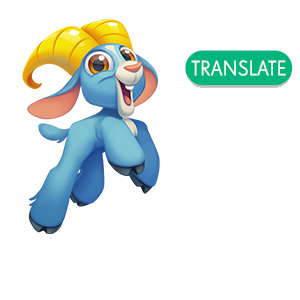
The Community in more languages
Now the forum welcomes more languages.
You'll see a green translate button in comments and discussions to turn them into English
Hi Doghoose, thanks for posting.
Can you let me know which device you are playing on please (OS too) and then I can get you the troubleshooting steps to try. As far as I know, nobody else has reported it, so it might be something you can easily fix yourself 
Am on desktop pc using Windows 10.
Ok thank you, I have the troubleshooting link here then, its mostly clearing cache and the game cookies that I think will help 
https://care.king.com/en/candy-crush-saga/cant-get-your-games-to-load-on-facebook-check-this-out
Unfortunately, I tried all youve suggested before I posted on here as it usually solves most problems but not this time. Guess will need to give up on it but thank you for trying anyway.Ok thank you, I have the troubleshooting link here then, its mostly clearing cache and the game cookies that I think will help
https://care.king.com/en/candy-crush-saga/cant-get-your-games-to-load-on-facebook-check-this-out
Ah no, I am sorry. I get what you are saying and it really makes me mad when I have tried everything first before I contact support so I understand. Now we have ruled it out though, I can pass it over to the moderating team who will look into it and see if the studio are aware of issues.
I can't remember if it suggested in the blog post to remove the app from your Facebook. Log out, clear cache/cookies again, reboot the pc, load Facebook up then add the app back to it again. Sometimes this gives it a kick. I am pass it over to the team though so they will hopefully see it soon 
Hi I am having the same problems with my apple mac where the game will not load. Any suggestions?Hi Doghoose, thanks for posting.
Can you let me know which device you are playing on please (OS too) and then I can get you the troubleshooting steps to try. As far as I know, nobody else has reported it, so it might be something you can easily fix yourself
You're welcome Doghoose, and also MoJO. Its been added to the moderators list, I will let you know when I hear something if they don't get in touch directly 
Could I also ask which browsers you are both using please as that would be helpful for the studio 
Ive just done all you suggested but unfortunately its still not loading and still stuck on "loading". Driving me crazy now lol. Thank you for trying to help.Ah no, I am sorry. I get what you are saying and it really makes me mad when I have tried everything first before I contact support so I understand. Now we have ruled it out though, I can pass it over to the moderating team who will look into it and see if the studio are aware of issues.
I can't remember if it suggested in the blog post to remove the app from your Facebook. Log out, clear cache/cookies again, reboot the pc, load Facebook up then add the app back to it again. Sometimes this gives it a kick. I am pass it over to the team though so they will hopefully see it soon
Im using High Safari, I have also tried on Chrome but no joy there either...thank youCould I also ask which browsers you are both using please as that would be helpful for the studio