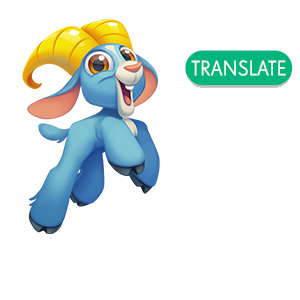
The Community in more languages
Now the forum welcomes more languages.
You'll see a green translate button in comments and discussions to turn them into English

In my case when I try to play in Landscape mode, only a little corner shows where the "settings" gear is.