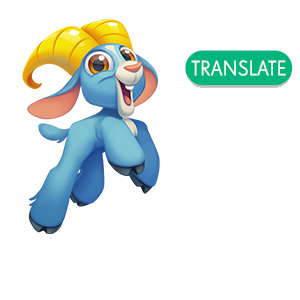
The Community in more languages
Now the forum welcomes more languages.
You'll see a green translate button in comments and discussions to turn them into English
Level 1
I was advised by King care team that professor alpha would turn up on this level and push moves up from 15 to 17. Unfortunately I have played it numerous times and all I get is an extra crown, the professor is nowhere to be seen. Impossible to complete this level without boosters.
Hello Carol,
When starting the level, where you can see the required score etc, you are able to choose a character to help you in the level. If you choose a character with +2 moves, then you will be able to pass the level.
Kind regards,
Johnny
I checked all the characters. There is no "Professor Alpha" that I can see and none of the other characters give 2 extra moves.Hello Carol,
When starting the level, where you can see the required score etc, you are able to choose a character to help you in the level. If you choose a character with +2 moves, then you will be able to pass the level.
Kind regards,
Johnny
The Royal Guard is the only character with two extra moves but unfortunately it will not let you use this character on level 440.
Professor Alpha also provides 2 extra moves but if the character is not available then you will need to go back and earn the required stars to unlock him.