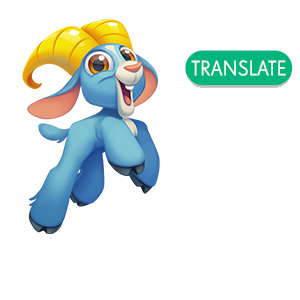Made it through at the 13th attempt (and with 2 moves left, too!) - but none of the other 12 attempts got even close, it was just a really really favorable board.
Most tries under 30 of the 42 cheese tiles, several under 24.
I'd have said 4 extra moves were needed before the lucky board, now I am guessing 2 more may be enough.
Opinions?