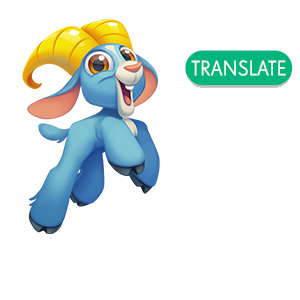
The Community in more languages
Now the forum welcomes more languages.
You'll see a green translate button in comments and discussions to turn them into English
1) Go to apps and find the app called 'Settings'
2) Locate the menu called 'Apps'
3) Scroll down till you find the 'Google Play Store'
4) From here click on 'Clear data' then clear cache.
Please notice that you will get a warning when clicking the 'Clear data' button - not to worry, it's just a reset.
5) Reboot mobile and you should now be able to install the game
Let me know how it goes, please 