Hi and welcome to the Candy Crush Friends Community!
No account yet? Register here in only 2 seconds 😉
🍭🍭🍭
We are so happy you made it here! Since
we all share the same passion for Candy Crush Friends, we would like to use this space to introduce ourselves and get to know each others a bit better 🤗
Now, we know that it can be a bit intimidating so let me start:
So, hi everyone, I am
@Lola_Pop . I'm half-Spanish, half-German and I live in Barcelona. I love swimming in the sea, in a lake, a swimming-pool, a river and do it whenever I get the chance, no matter how cold it is 😁. I like reading and gardening and reggae music and crushing candies. You'll see me around sharing news, taking part in conversations and throwing some sweet gifts from time to time. I'll also make sure to pass all your feedback and comments to the Game Studio!
Look around, there are plenty of Kingsters in the Community and plenty of exclusive news to discover!
Everyone is more than welcome here, so
don't be shy and spread the love. Let's make this place
the sweetest Community for every Candy Friends lover!
Oh, and remember: your first comment grants you your first Community badge! Start your badge collection with this cutie:


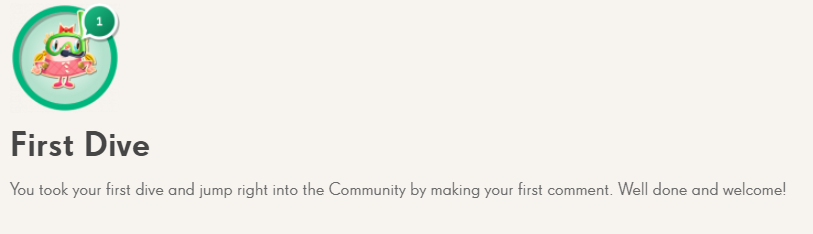
See you around the Community and don't forget to have fun 🍒

⚡️ Click ➡️HERE ⬅️ and go back to your Candy Friends game