
Welcome to the Candy Crush Saga Community
Do you have a question or need help with your game? Ask the Community.
Level 1
melroisen said:I get the same-too many redirects. And now it's not giving me rewards either. Keeps telling me to link to get rewards. So frustrating!
When you play our games, you may notice a ‘My Profile’ or ‘My Account’ button. This appears on the first screen you see when the game loads, and confirms whether you’re logged in or whether action needs to be taken.
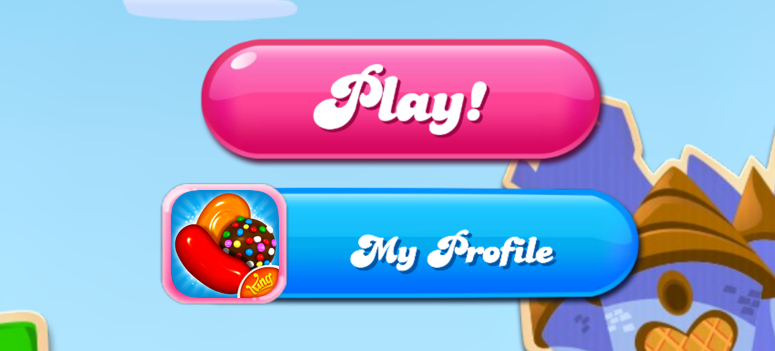
It’s very important that you stay logged into either your King Account or Facebook profile, as this ensures a number of things happen while you’re playing.
These include:
But it also helps us help you. If you need support, we can:
If you play offline or don’t log in to your profile:
To make sure you’re logged in, first make sure you tap the ‘My Account’, ‘Profile’ or ‘Save My Progress’ button when you start the game. They all appear in the same place, just beneath the ‘Play’ button before you start the game.
If you’re logged in already, this will confirm the account you’re currently playing under.
If you’re not already logged in, the game will prompt you to either...