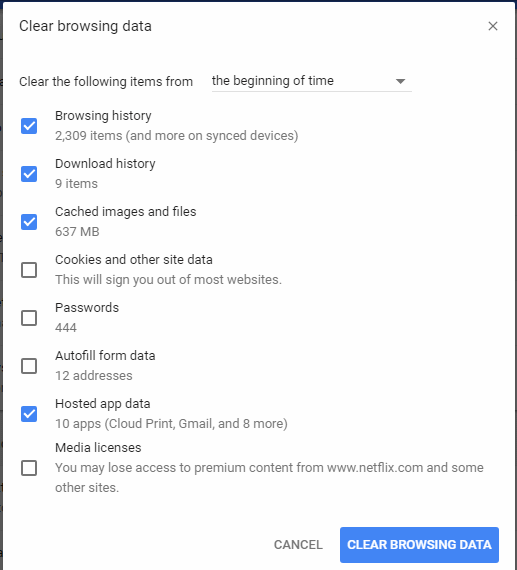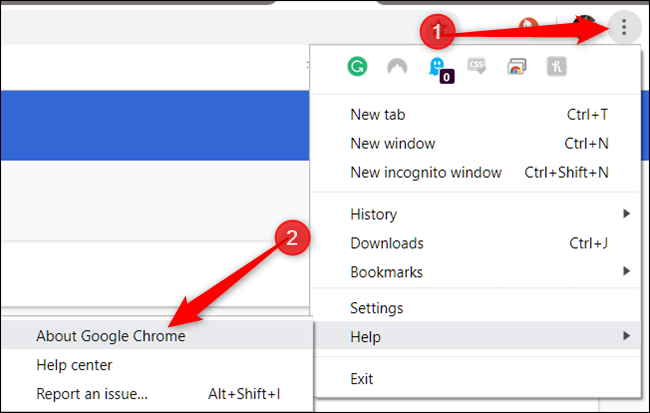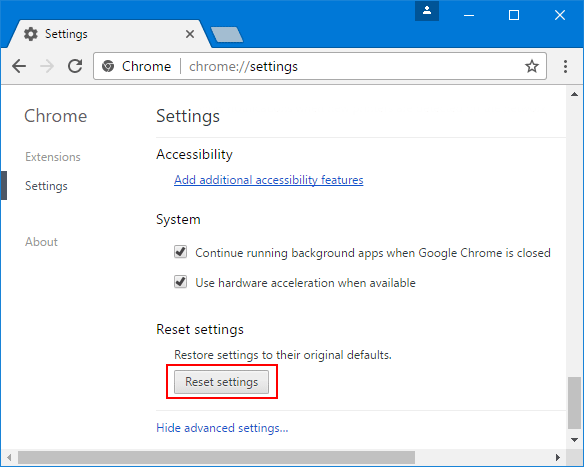Hi @orange2019
We would like to welcome you to the king community. Thank you so much for being willing to joining😊
You can try the game through Google Chrome, because the Google Chrome browser is very good for this game.Here you will find Google Chrome. Let me know if you have the same problem.

The Community in more languages
Now the forum welcomes more languages.
You'll see a green translate button in comments and discussions to turn them into English