Some of you may have noticed this message when trying to connect to Facebook or your King account in the game: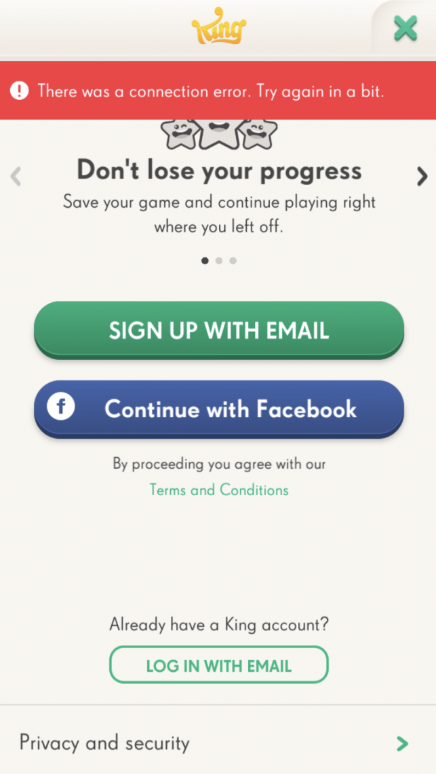
This is under investigation and the tech team is doing what they can to find a solution for this.
I will post any updates and more info about this here as soon as I have any news on this.
Thanks for your patience!