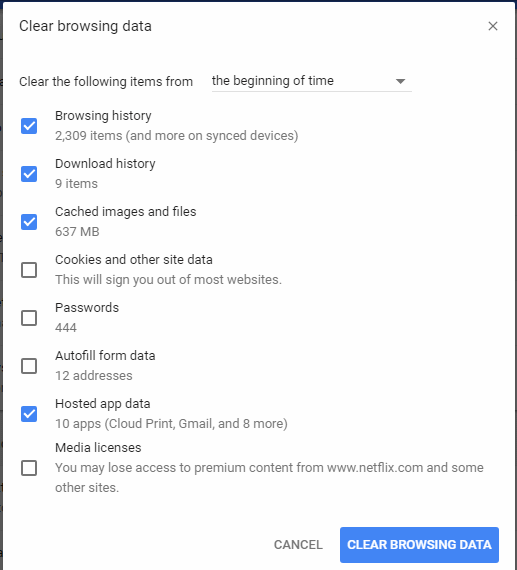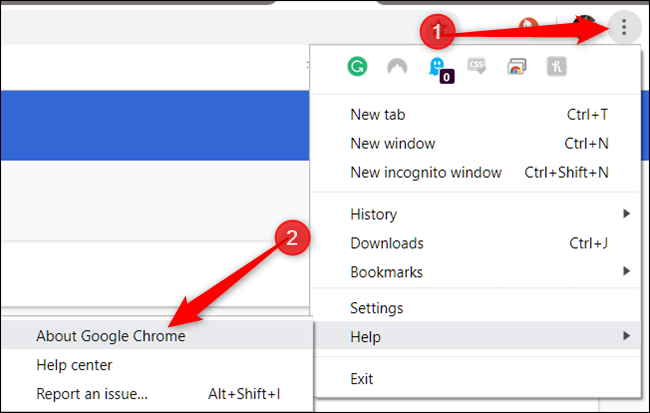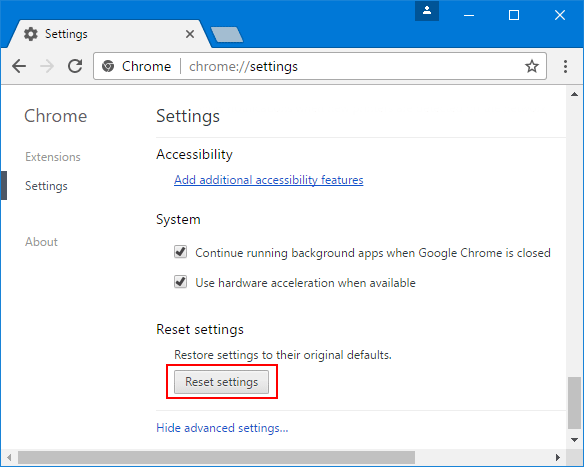We would like to welcome you to the king community. Thank you so much for being willing to joining😊
Of course I want to help you, but you need to give me some more information.If I get the right information from you, it will be easy for me to help you. Show a a screenshot about your problem & tell me what device you using for this game?