
Welcome to the Candy Crush Saga Community
Do you have a question or need help with your game? Ask the Community.
Level 2

Gibson1959 said:Also, all the other people in the screenshot are in the same position every time.
Gibson1959 said:I've already tried that a few times. I have even Uninstaller the app and reinstall with no avail.
When you give an app access to your Facebook account, that access expires after 90 days. The app then loses access to your account, which may affect your progress and friends list.
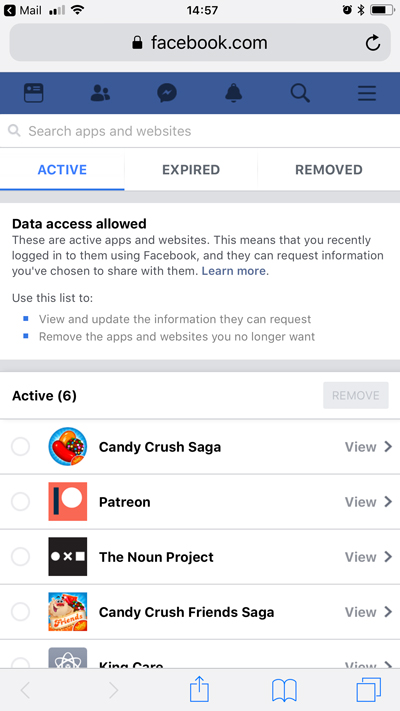
You can check which apps are active, expired or have been removed from your account by clicking this link: https://www.facebook.com/settings?tab=applications
If the game is listed as ‘expired,’ it means your friends list and progress may not sync with the game.

Click ‘Renew Access’ to reactivate the app’s permissions.
You might also want to check your active app-permissions by clicking the ‘view and edit’ link. If 'Friends list' is not selected, our games will not be able to view your friends, and you will not be able to send messages or receive help from them.
Remember, you'll have to do this every 90 days.
 my weekly race isn't logging the levels that's I have passed and have me on 1 or 0 all the time even though I have passed about 150 levels since last week
my weekly race isn't logging the levels that's I have passed and have me on 1 or 0 all the time even though I have passed about 150 levels since last weekfifa_foo said:my weekly race isn't logging the levels that's I have passed and have me on 1 or 0 all the time even though I have passed about 150 levels since last week