- Make sure that you are correctly signed in to your Facebook profile in your phone. Open your Facebook app and log in as normal.
- Open the game in your device.
- Click on the blue button with the Facebook symbol to access your saved game. Restart the game and your progress should be right back where you left it!
Check your app permissions
When you give an app access to your Facebook account, that access expires after 90 days. The app then loses access to your account, which may affect your progress and friends list.
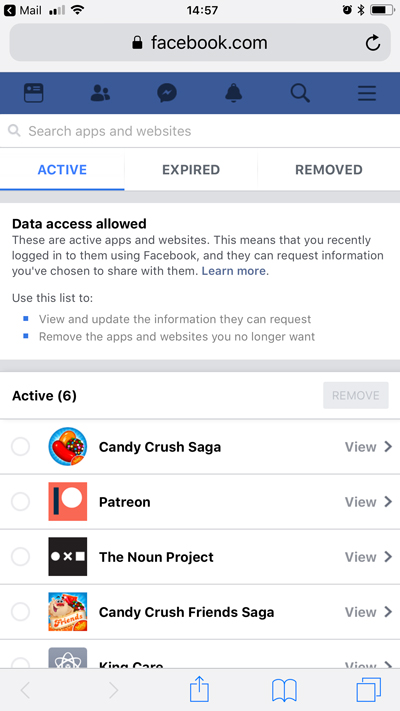
You can check which apps are active, expired or have been removed from your account by clicking this link: https://www.facebook.com/settings?tab=applications
If the game is listed as ‘expired,’ it means your friends list and progress may not sync with the game.

Click ‘Renew Access’ to reactivate the app’s permissions.




