Hey everyone!
Want to control which email notifications you receive from the Community? Follow these simple steps to personalize your preferences:
📱 On a Mobile Device
- 1️⃣ Log in and tap your avatar in the upper-right corner.

- 2️⃣ Tap the bell icon at the top of the page.

- 3️⃣ Tap the adjustments icon on the right side.
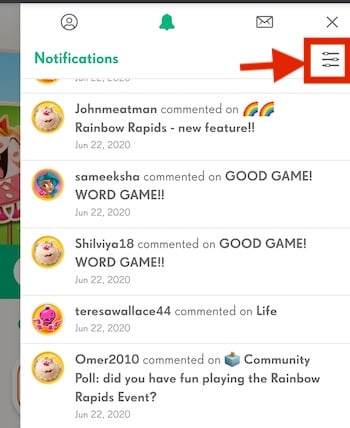
- 4️⃣ Customize by ticking/unticking the notifications you want to receive.
- 5️⃣ Important: Scroll down and tap Save Preferences to confirm your changes!
💻 On a PC/Laptop
- 1️⃣ Tap the bell icon at the top of the page.

- 2️⃣ Click the adjustments icon on the right side.
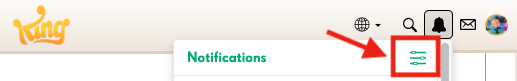
- 3️⃣ Select or deselect the notifications you want to receive.
- 4️⃣ Important: Scroll down and click Save Preferences to finalize your updates!

That’s it! 🎉
You’re all set to enjoy a personalized experience in the Community.