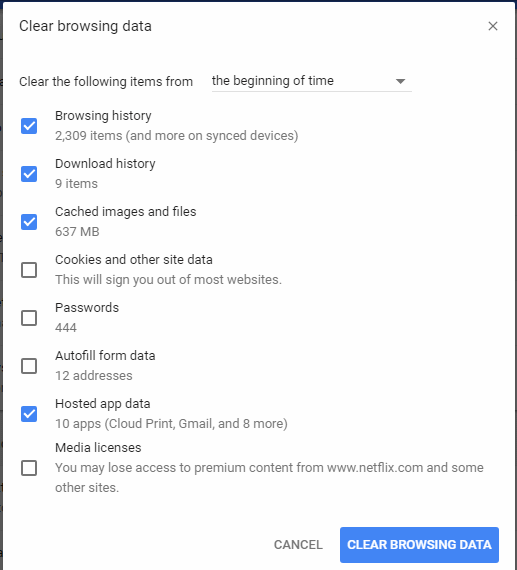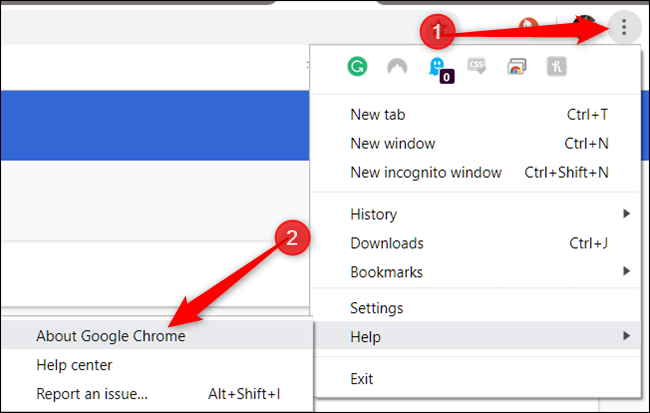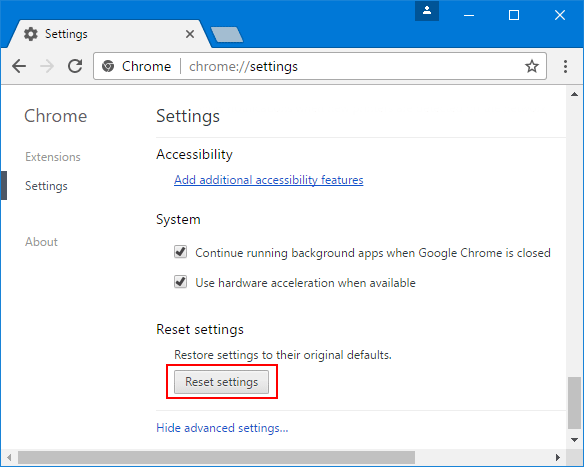CCJ and CCS not loading through FB, Is this an issue for anyone else?
Level 3
I get the background, but the game itself does not load at all. This is for both CCJ and CCS also checked OG CC and just get the square outline for the game part, but game does not load. Posting pics below of what I'm
seeing
Answers
-
@crazyjr123 Hi and welcome, i had this issue but was loading just taking a long time to load. Would check your browser for any updates as i was using chrome but had to get the latest version of Microsoft edge and since then i have had no issues, touch wood. would also clear your browser cache and see if this helps with your issue
Thank you
0 -
Had the issue a few times, before i discovered this site, it eventually came back after a day or so. But this time it's been about two days, which is unusual. I'll try a restart on my computer and see if it fixes it
1 -
@crazyjr123 Hi , do not forget to clear your browser cache as well as this will help
0 -
Cleared browser nope, did not work, tried edge and it works, so it's a browser/game issue, not on my end
1 -
@crazyjr123 Hi , If its working on Edge i would say its a browser issue, but as said i always played on Chrome and have had to change to Edge as found i did not get issues on this. Glad you back up and running though
0 -
Welcome back to the Friendly King Community's Candy Crush Soda Saga forum.
This problem is usually caused by slow internet, but since you are using Google Chrome, I will ask you to follow the browser troubleshooting steps below.
- On your computer, open Chrome.
- At the top right, click More .
- Click More tools Clear browsing data.
- At the top, choose a time range. To delete everything, select All time.
- Next to "Cookies and other site data" and "Cached images and files," check the boxes.
- Click Clear data.
Update Google Chrome:
- On your computer, open Chrome.
- At the top right, click More .
- Click Update Google Chrome. Important: If you don't see this button, you're on the latest version.
- Click Relaunch.
If you're still not done, follow the step below..
Reset the Google Chrome Web Browser to Default Settings
- Click the menu icon next to the address bar.
- Select Settings from the drop-down menu.
- Scroll to the bottom of the Settings page and click the Advanced link.
- Scroll to the bottom of the expanded page and click the Reset button.
- Click the Reset button in the pop-up window.
Check your game and let me know...
Thanks!
0 -
All I get now for several weeks is the message :
You have experienced an error that we are work hard to fix, please try again in a moment...
It doesn't say how long a moment is.. What can I do on my end? My cache is cleared every day and I have the most up to date version of chrome.
1 -
I'm using the Edge browser and the same is happening for me.
2 -
I finally loaded the independent games at King and synced them to FB so I don't lose my progress. When the FB finally loaded a couple of times with Puffin it loaded but nothing worked, all the buttons were dead. Gave up trying.
1 -
I have the same loading problem on Facebook using Chrome. I can load it with FireFox so I just play the game there. Frustrating!
1