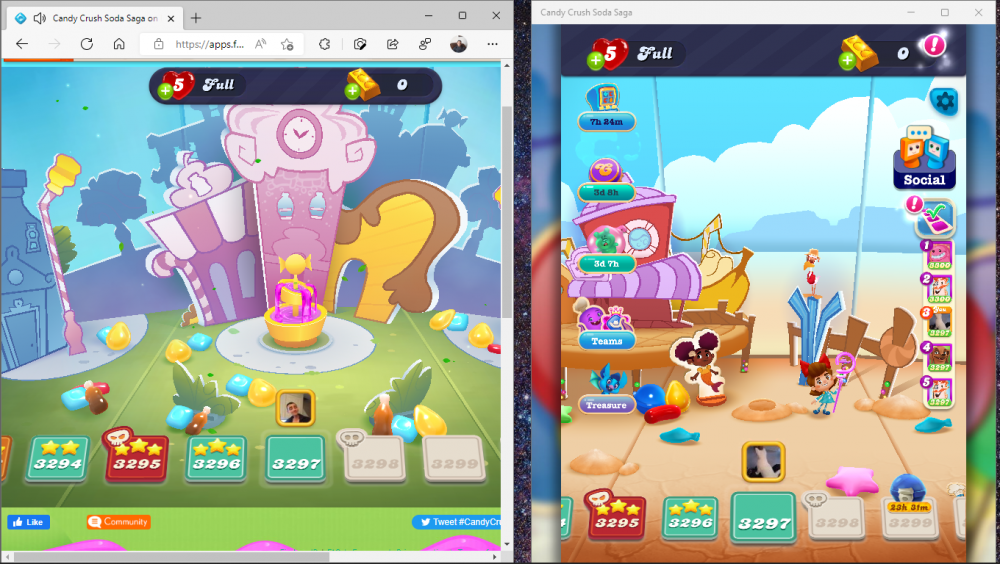Sign in problem.
Level 3
The left game is on Facebook and the right game is the App I use on my laptop. I noticed two different profile pics. The app on the right will not let me connect to King Community and I have tried changing password also but after placing new password the game would not acknowledge the new password and stops from doing anything further and the PW doesn't seem to be changed. Is the app not supposed to be on the laptop It is signed in but not know why I cannot sign it into King? THX in advance for your solutions. :)
Comments
-
@Pitty_Kitty @Yosca the Soda Moderators help and answer you soon.
I move this thread to Candy Crush Soda Community soon.
1 -
Hello @richie1612 and welcome to King community!
Presence of 2 pics should be due to the fact that you're using 2 accounts.
on Facebook platform you're logging in to your Facebook account. To change picture and password you should change your Facebook settings
on Microsoft app you have the option to:
- log in to Facebook account with Facebook credentials. FB picture is displayed. As far as I know you shouldn't be able to change those settings on the app but on Facebook website
- log in to King account with King credentials (same or different email address from FB and own password). King account picture is displayed. King credentials and King picture can be changed on Microsoft app. As this case seems to show as well, level progress and gold bars between a King and Facebook account can be synced.
So I suppose it depends on which account you're trying to change your credentials
If you wish to change your King account password and you're lucky to have access to a PC, my tip would be trying to change it on king.com website and not Microsoft app
Log out from your King account in Soda app and close the app.
visit king.com on your browser, click on "games" at the top left of the menu bar, click on "log in" at the top right and log in to your King account. Don't click on "community" *. Then click to "settings" - "account"- re-enter your password and click on "change password"
After changing the password you should be able to use it to log in to your King account on Soda app installed on any device
*[clicking on "community" will bring you here to this forum but the account you'll be using would not be a King account for playing but a community account for commenting]
Let me know if it works or you need further help! 🙂
3 -
Well, I'm finally here with new password for King.com. Today after the laptop reset for Microsoft, I downloaded Farm Heroes and Candy Crush Soda Saga no problem as it's in my OneDrive, but Candy Crush Saga wasn't. I went to Microsoft Store and downloaded Candy Crush Saga and couldn't sign in because now it says Unsupported Browser! I looked that up, did what they said and still didn't work. I went to Facebook, and it played for me but no app yet. Do you have info about that. I switched to Microsoft because my laptop requires it, and I had Google Chrome.
Thank You
Richard
0 -
Hello @richie1612 ! thank you for your reply
I'm happy to hear you were able to change password
I'm a bit confused by your words so I may have taken a few things for granted when I saw your pics 🙂
What is the make and model of your PC, exactly? do you own a Windows 10 or 11? Or Chromebook?
As a past Windows 10 user and now Windows 11 user I also play on Candy Crush Soda app (and other King games as apps). The process is very direct: launch Microsoft Store - search for Candy Crush Soda Saga, download it (I'm not asked where to download it, it's automatically saved on laptop hard drive) - launch Soda app from Start Menu, click "played before?" yellow button - enter my email address and password of King account so I can retrieve all my progress.
No browser and no OneDrive are involved if I choose to play on King game app🤔
there is the option for me to play on browser and not game app on my laptop but I would need to go on Facebook website on a browser and log in to my Facebook account.
But for now let's focus on game app option which is what I understand you're having trouble with
Would you mind sharing full screen screenshots of what you see so I can understand better what's going on? Please make sure your personal infos are hidden/edited out (such as personal email address) for your privacy and protection
thanks 🤗
0 -
Heres the screenshots trying to login with Facebook on the app. #4-5 and screenshots to log in with King.com password #6-7
0 -
Signing into Candy Crush Soda Saga no problem on app also
0 -
My laptop is model HP laptop 15-dy1xxx
1 -
Something I'm pondering about CC SAGA MIGHT BE IN MY ACCOUNT * It is my address for Microsoft and email. Can you check that? Also my main Facebook account is where I want it to be at * Oh also have account at *. I want the account with highest level hopefully its in Gmail account. Thank you Richard
*Edited by CM:⛔️ That’s too much personal information. For your own safety and protection, do not share your email address - Our House Rules
0 -
I’m on an iPhone now and signed in no problem. I did this the other day and this phone has iCloud and iTunes and I signed in with my hotmail account but CANDY CRUSH SAGA is gmail on Facebook. I will delete it from my phone as I said b4 I couldn’t connect this phone to laptop as this phone cannot download Microsoft as for too much data. Ok I’ll check back soon. Richard
0 -
Thank you for the screenshots @richie1612 To be honest I've never seen such messages, thank you for showing
Heres the screenshots trying to login with Facebook on the app. #4-5 and screenshots to log in with King.com password #6-7
Does this mean you can't log in and see the map of your game, Candy Crush Saga and Candy Crush Soda Saga either you use your King account credentials or Facebook credentials? That's is very odd
I'd suggest to contact Player Support (customer service) to explain the situation to them +share the screenshots to them as I can't see inside your game account and fix issues but they can. Let me know if they answer you. If they don't, I can help make sure they receive your message 🙂
Contact Player Support from here and if your app is able to display it, make sure to also add your game ID so Support can locate your account easier.
How to find your user ID on Soda app: here
1