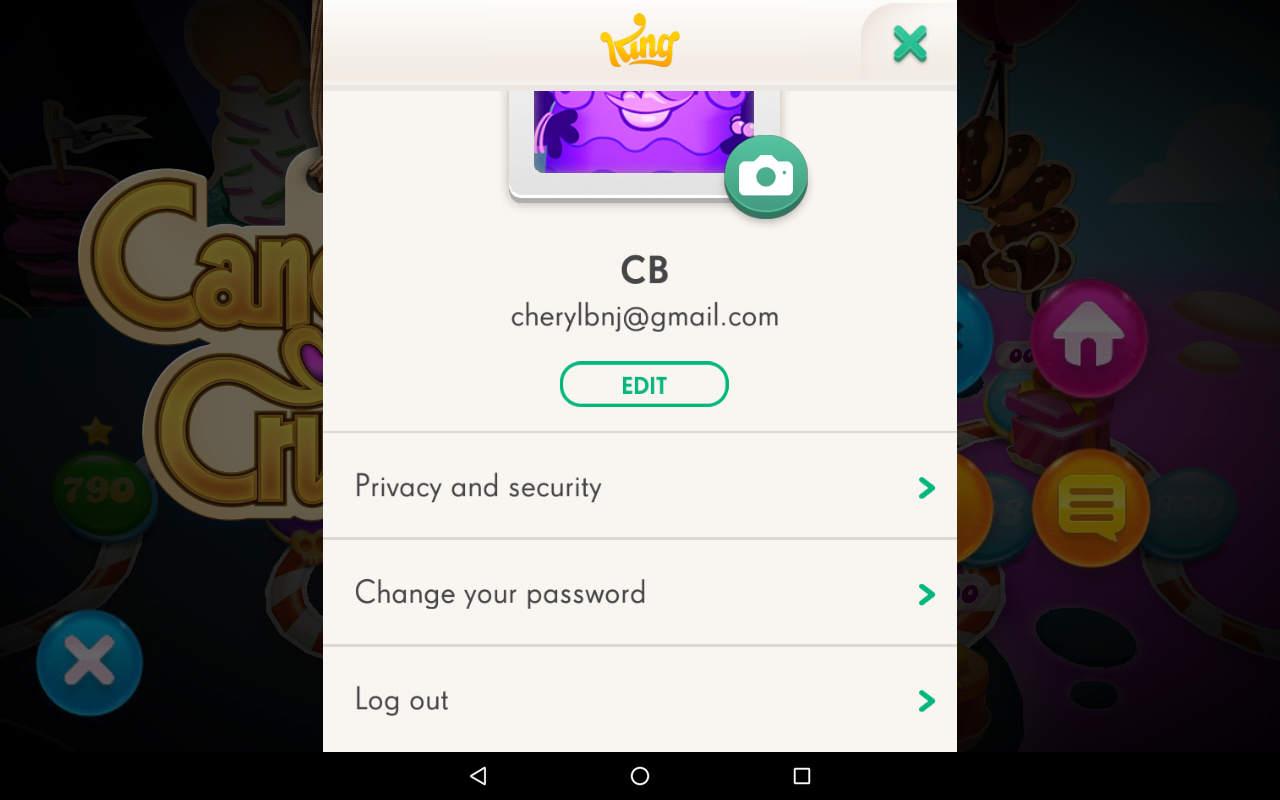What's happening in Soda in April? 🐣✨
🐰🥚 Topsy Turvy Season in Candy Crush Soda is here!
🏴☠️🎨✨ Shipmates has received a makeover!
🚪✨ A new test appears!
🐰🥚 Topsy Turvy Season in Candy Crush Soda is here!
🏴☠️🎨✨ Shipmates has received a makeover!
🚪✨ A new test appears!
Are Windows and Android versions supposed to be different?
Options
nospammeplse
Posts: 7 Level 2
in Support
Mostly I play on my Android tablet, but I have found that in many levels (noticed when I got to about 790), there are between 5 and 10 fewer moves on the Android than when I play on the PC (and confirmed on any of the tips & tricks sites); sometimes this makes the level totally impossible to play even with boosters.
Another thing I noticed is that it's not syncing properly. On the Android I'm at level 806 but it's only opening to 794 (the last level I played) on the PC.
Is this a glitch or as it should be?
Another thing I noticed is that it's not syncing properly. On the Android I'm at level 806 but it's only opening to 794 (the last level I played) on the PC.
Is this a glitch or as it should be?
Answers
-
Hi @nospammeplse, welcome to our community. I don't think they should be different unless the studio is running a test. Could you possibly do print screens so that I can get a better idea of what you are seeing on your end? Is it comparing to the videos that you see online? Those videos are created when the level is first released but then the studio monitors the levels and sometimes "tweaks" them. The video creators don't go back in to create new videos so if you are seeing the difference between your game and online that is the reason. If you are saying that you see the difference in your game between PC and Android then please do a print screen of both so that I can follow up for you.If you need help with a print screen, please follow the steps on here: https://www.take-a-screenshot.org/Regarding the syncing, are you playing both through Facebook or the Kingdom? They should both be the same. Let me know and then I can offer you further direction.
I would also like to take a moment to offer you a message for all newbies to learn more about our community which you can find here. We always run contests so be sure to do them for a chance to win gold bars.
-
Ok, here are the screen shots, comparing what I see on my Android tablet vs. my Windows PC. It is still not syncing: I am actually up to level 816 on the tablet. I don't want to log out of there as I fear I will lose all the levels since 794. but you can see that the total # of moves is different, and this is consistent with pretty much every level (difference in number of moves).
-
Take a look at the number of moves available. Screen shots were taken when the level was opened, before any moves were made. Android has 25; PC has 35. This is pretty consistent on all levels -- the android version has anywhere from 5-10 moves less (although at 827, it had 18 moves when it should have had 30).
I was also not synched in my levels: PC was on 794 and Android was on 827. I logged out of Android and then back in, and now Android is on 794, so I lost all of those very hard earned levels
-
@nospammeplse, we can get your progress back on track! First you will have to get your user ID # by following the steps on here:
Once you have the number, please complete the contact form from this link: https://soporto.king.com/contact
They can manually go into your new account and get you back to where you were. It might take a couple of days before you get a response so please be patient. You should get an email with a ticket number on it. Please make sure to use this topic and subtopic when completing the form.
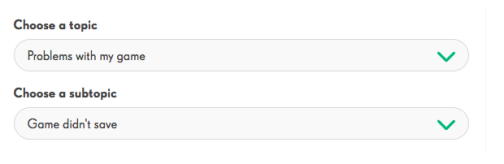
-
Interestingly, I don't have the option described in the link to find my user ID. When I click (or double click) on the orange icon, the attached screen shot is all I see. This is the same on both the PC and Android versions. I looked at each of the menu choices and there is nothing anywhere listing a user ID. Any other ideas? Also, what is the answer regarding why there are a different number of moves in each version?