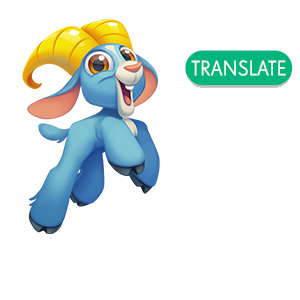
The Community in more languages
Now the forum welcomes more languages.
You'll see a green translate button in comments and discussions to turn them into English
I have the same problem. So annoying. There will be valid words on the board and it will still shuffle and end. My favorite is when it doesn't shuffle and it won't let me play any words. It will show a valid play, I will swipe it, and it will say it isn't a valid play. Makes no sense! I hope they fix this soon.
I'm having the same problem--version 1.1.2 on ipad (Aug 17th update) level 191; This is very prominent when a blank tile is on the board which would create multiple possible moves, yet the app still reshuffles multiple times before returning to the level start screen (I used to get the game failed screen a few weeks ago, but when I retried today hoping it was fixed, it went straight to the start level screen minus a life). OR the program crashes altogether and closes! I noticed this issue in level 190 as well, but was able to beat that level eventually.