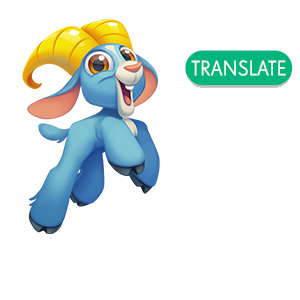
The Community in more languages
Now the forum welcomes more languages.
You'll see a green translate button in comments and discussions to turn them into English
Welcome to Sweet King Community! 👑
How about you tried to follow these troubleshooting steps of Crashing/Freezing issue/bug. (I hope haven't this happens! 😊)
You can click here if you have playing any device 👇and all of the supports solved by Community Team, then you can find and follow troubleshooting steps that I hope this helps. 😉
⚠️ NOTE ⚠️
If you want to try uninstall and install steps, you have your gold bars are saved/transfered but all of the boosters have lost and some events will be reset and gone.
If you want to win gold bars on this game, you can click here to join and answer on this game's contests that you can chance to win gold bars. 😊
Have a nice and safety day! 😊
I have tried all suggestions. Sometimes I am able to sign in but mostly it says that a problem has been encountered and to try again. My problem appears to be since the introduction of god bars being forged. When a gold bar is ready and I press to claim I get the circle going round and can’t access the game. Now we have fidget doing something and I went to claim what that was but the same thing happened. I then turned WiFi off and was able to play the game but not claim fidgets prize or the gold bars. Is this something g that may have happened during an update?
thanks
Thank you, screen shot to show this
I am having this same problem. Was there a resolve for this?
Hello and welcome to our beautiful community
Please check the internet or WiFi connection. Check App update> Sign out game> Restart device and wait 5 minutes after power on> Open game and sign in.
Please empty the cache and start again. Since I had it myself. Please close and open the app. You can't do more !!
I want to help you and navigate you better through the community.
Here & here is a how-to guide to help you find the different areas in the community! Here you can find all games at a glance. Here you get answers to the most common problems and here you can take part in discussions and competitions to win gold bars for your game.
I wish you a nice day & have fun 😊 I am always available for questions and help.
Please mark me with this @ sign. If the name is displayed, please click on it, it must be highlighted in bold. and I will be notified. 💖
thank you for your reply. I have tried all of those fixes, but they do not work. There is no problem with my internet and I can connect in other games. Could this be a server issue? The game works on iPad in airplane mode, but upon start up, it tells me my gold bar is ready and then will not load it. The wifi symbol spins and then I get a connection error. I can not log into my account either, as I get the same connection error. Thank you for your assistance.
Gimmedap
Hello, Have you ever checked the Help Center?
Here on this page you can too.
Your game is experiencing this problem because your game is not connected to the server. There can be several problems. So make sure your game is connected to the server before starting the game. For now, I would ask you to review the steps below. Check app update> de-register game> restart device> open game and register. If your game app is corrupted, you will not be able to sign in or sign out of the game. Let me know if you see the picture below when you sign in or out.
Please close the app forcibly and open it again !!
https://community.king.com/en/blog/
https://community.king.com/en/blog/categories/blog-posts
Good Luck
Hello 👋.
Recently some players have reported that this connection error is fixed simply by turning off the Internet connection for a few minutes with the game open. When turning the Internet connection back on, everything works fine.
Please check it, maybe it will work for you.