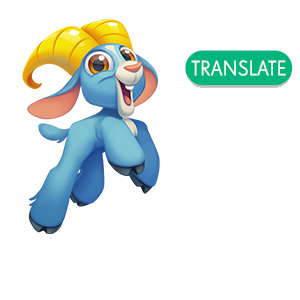
The Community in more languages
Now the forum welcomes more languages.
You'll see a green translate button in comments and discussions to turn them into English
this is a problem report for alphabetty saga... the scores displayed at the PLAY window are incorrect on PCs but ok on tablets... the scores are off by one level... for example - the scores for level 201 are shown at level 200... the scores appear to be recorded correctly... but the PLAY window shows scores for the next level up... this problem showed up when levels 681-690 were released Apr 12 2018... gameroom was uninstalled then reinstalled - no help
Thank you Abe, did you try this troubleshooting too? Despite using Gameroom it helps if you clear browsers.
https://care.king.com/en/candy-crush-saga/cant-get-your-games-to-load-on-facebook-check-this-out
I will also ask the King care team if they can find out from the studio if other players are having the same issues.
this is not an answer ... 2 other players reported this problem in chat this morning ... will try clearing browser data ... warning - clearing cookies can wipe out the lives ... the scoring is ok with android software ... the PC software has the problem ... a third player just complained in chat
this is not an answer ... deleted browser data on chrome - no help ... deleted browser data and cookies on firefox - no help ... this appears to be a problem with king PC code ... the king android code works on a tablet ... if someone can notify someone at king that would be wonderful
Hi Abe,
I only gave you the troubleshooting as the first thing King would say to me "Have they tried troubleshooting" lol
I have notified a team member, she is in the office this morning, but I don't think she has seen it yet as she has meetings and things going on away from King care too. As soon as I get a reply I will notify you, but as she will have to contact the Alphabetty team and wait for a reply from them, it could take some time.
Different games studio's are often in different countries, so its not so simple as just asking someone 
My findings are that the scores are in fact recorded for N-1 level, with notable special case of replaying level 1 which updates no score.
I regularly replay old stuff to get more points, and I recently replayed level 165 for 50732 points.
However I now have level 164 top score as 50732 points.
Just crosschecked the Facebook scores (I played on Android), and they're still wrong.