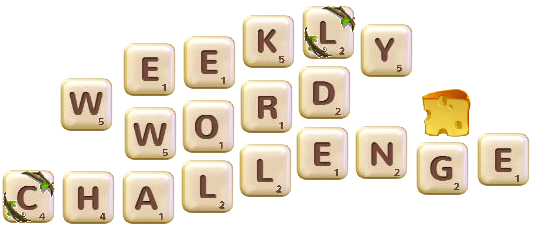
In this week's Weekly Word Challenge it's time to go to the bar. The challenge will have the theme:
DRINKS & COCKTAILS
Everyone will win, but it's up to you how much you will win depending on what sport you'll find in the game!
You need to find ONE WORD on the game board below. A word that you are able to drag and link just like in the game itself. The amount of points of all the tiles in the word is the amount of Gold Bars that you can win.
Note though, that if you post several words, you will get the points of the word with the least points only.
So do not post more than ONE!
This week there's a slight difference from previous challenges. There are also names with two words this week and you can link them with the blank tiles.
Please be aware that only the blank tiles can link the two-word-names and the blank tiles cannot be used as optional letters!

For example, MINT JULEP will give you 3+1+2+1+8+2+2+1+3=23.
23 Gold Bars to your game!

Every reply needs to be a brand new word that haven't been found by somebody else. If you post a duplicate word, you won't win any Gold Bars for that word.
If a player already posted the word you found, find a new one before posting.
Remember to also check the spelling. Incorrectly spelled words won't give any points, which also means, another player can take it and get the points instead.

Which drink or cocktail do you find and will be sipping tonight?
Hurry up and order your drink before any other player finds it in front of your nose.
Cheers!

You have until Thursday 17 October, 09:00 CET to participate and you can read the Terms and Conditions here.
Do not have a Community account yet?
Then sign up right here to participate!





