如何设置您的设备以使用游戏中的辅助功能。
视觉选项:
缩放/放大
缩放是一种屏幕放大镜,可让您放大设备上看到的内容。这将帮助您阅读小文本或更清楚地看到棋盘上的棋子。
请考虑到此选项将适用于您的设备的各种情况,而不仅仅是游戏。
苹果 iOS:
字幕:
- 很难看到糖果?
- 转到“设置”
- 选择“辅助功能”
- 选择“缩放”
br> - 启用“缩放”
- 用三根手指双击可缩小
- 用三根手指双击可放大
- 拖动三根手指移动
- 用三根手指双击可缩小
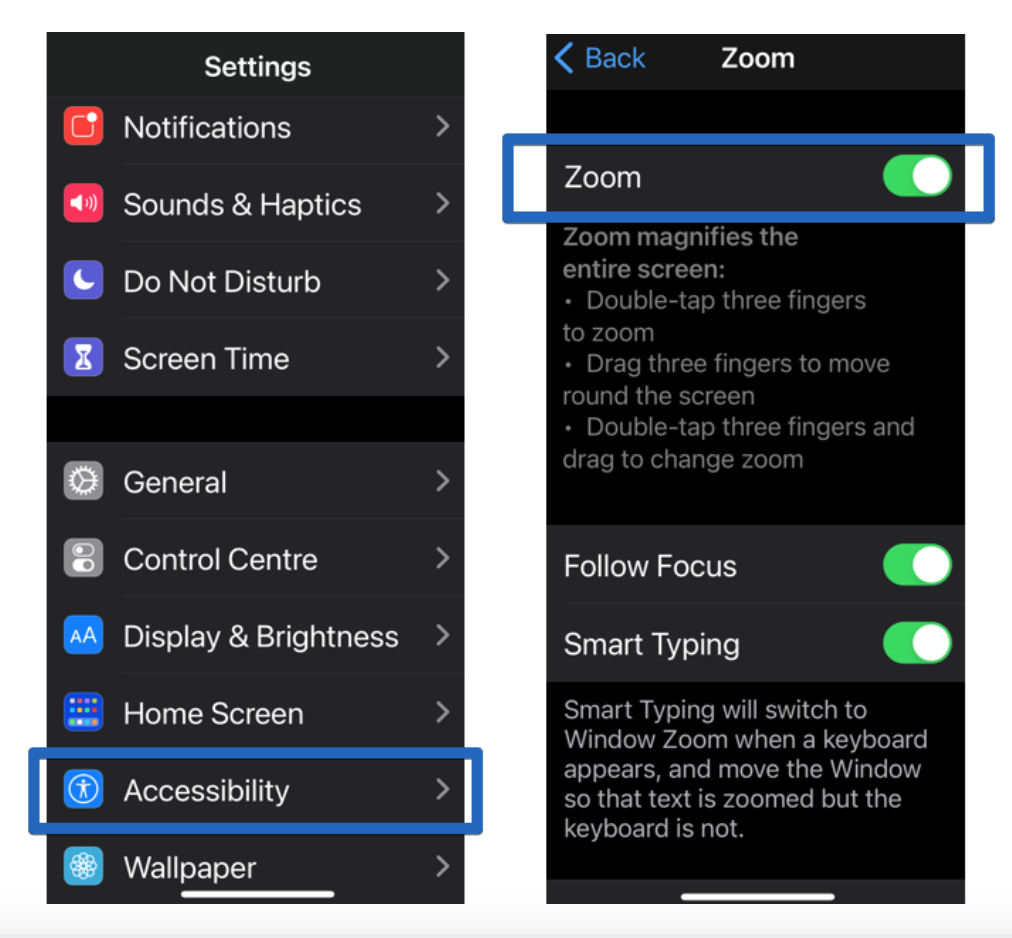
要打开缩放:
缩放可放大整个屏幕。使用手势即可启用:
- 三指双击屏幕可缩放
- 拖动三根手指在屏幕上移动
- 三指双击并拖动可更改缩放比例
为色盲调整颜色 - 反转颜色和过滤器设置
颜色滤镜可以帮助您区分颜色,对于色盲或其他视力障碍的玩家尤其有用。这些滤镜可以改变游戏、视频和照片的外观。您可以按照以下步骤轻松启用和禁用颜色滤镜:。
苹果 iOS:
字幕:
- 无法区分鱼?
- 转至“设置”
- 选择“辅助功能”
- 选择“显示&
- 选择“颜色滤镜”
- 启用“颜色滤镜”
- 选择您的偏好和强度
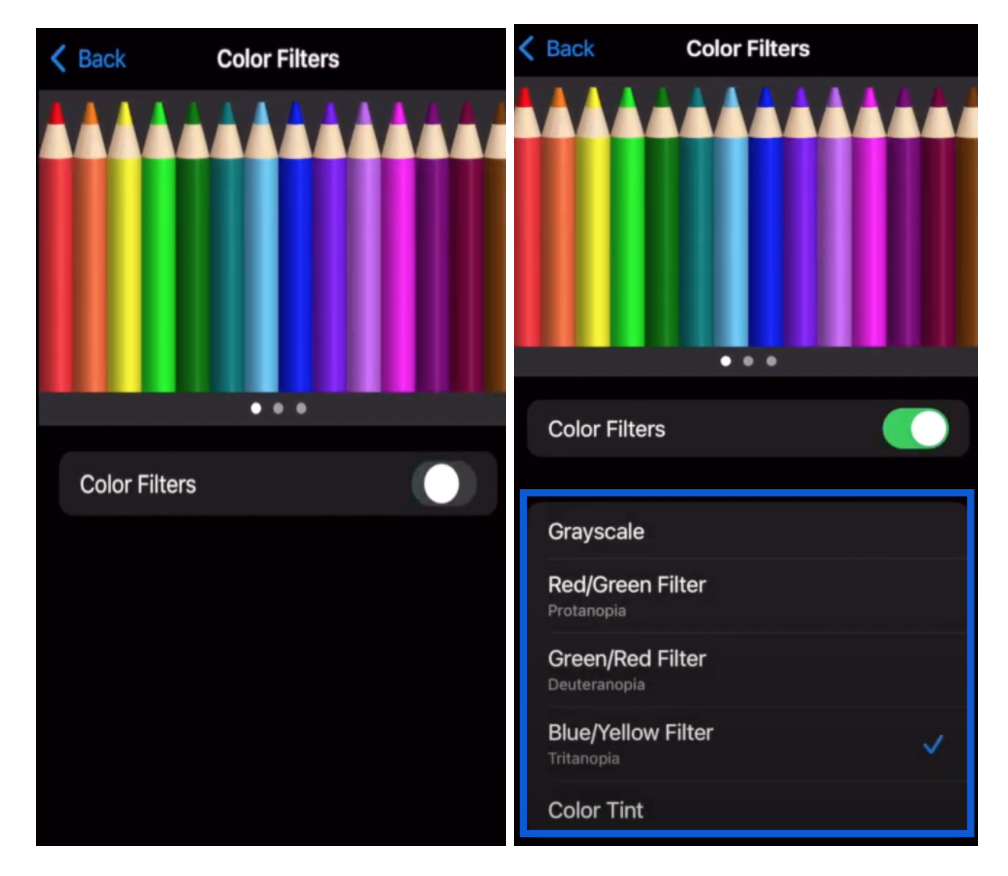
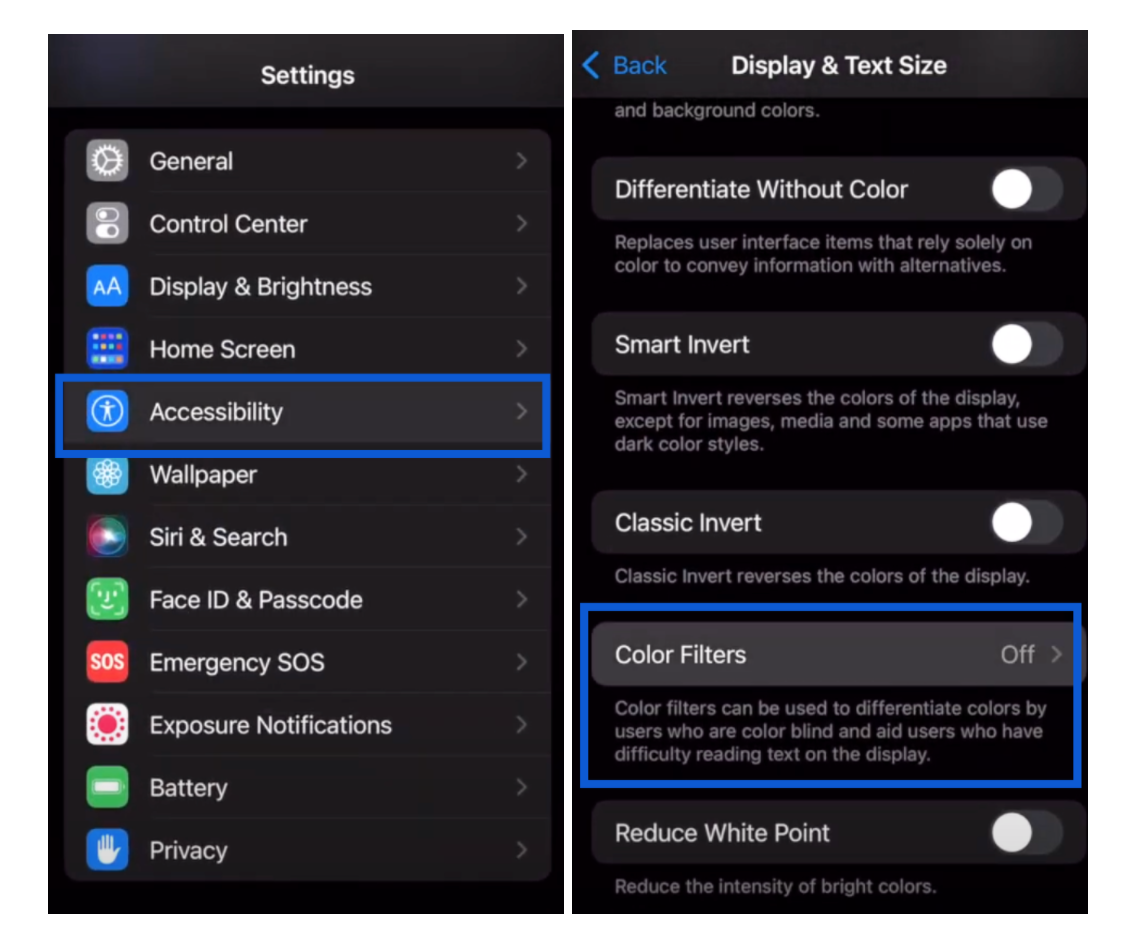
要启用颜色滤镜:
-
点击 设置
-
点击 辅助功能
-
点击 显示&文本大小
-
点击 颜色滤镜
-
打开 颜色滤镜
- 选择您的偏好
资源: