We would like to welcome you to the king community. Thank you so much for being willing to joining 😊
We're sorry for your problem. You must know that the game has been missing some features for a while.Because the King team was working on those features.
But this time, the features is back in the game. If your game doesn't have the features, check out some of the troubleshooting below and let me know.
Check your Game app update
Check to update the game app at least 1 time a week. App developers are giving their best to deliver a great experience to the users, which is why they are constantly working on improvements. If users complain about the issue, including freezing and crashing, developers will fix it with an update. To update apps individually or in bulk using the Google Play Store app on your mobile device:
Open the Google Play Store app  .
.
Tap Menu
 My apps & games.
My apps & games.
Games with an update available are labeled "Update." You can also search for a specific game.
Tap Update.
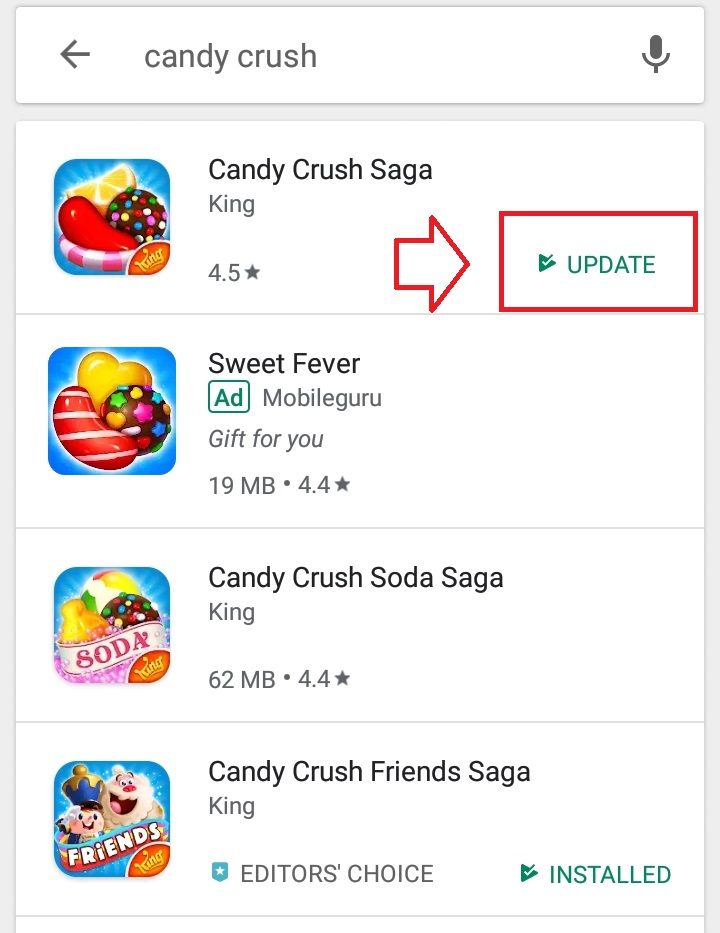
Update the device software / Android system update,
If there is a software glitch, you can get rid of it by installing the latest software version. A new version will improve the overall performance of your device and its security and it will also bring bug fixes. If you didn’t enable automatic updates on your device, you can see if there is an update manually:
Tap Menu
Games with an update available are labeled "Update." You can also search for a specific game.
Tap Update.
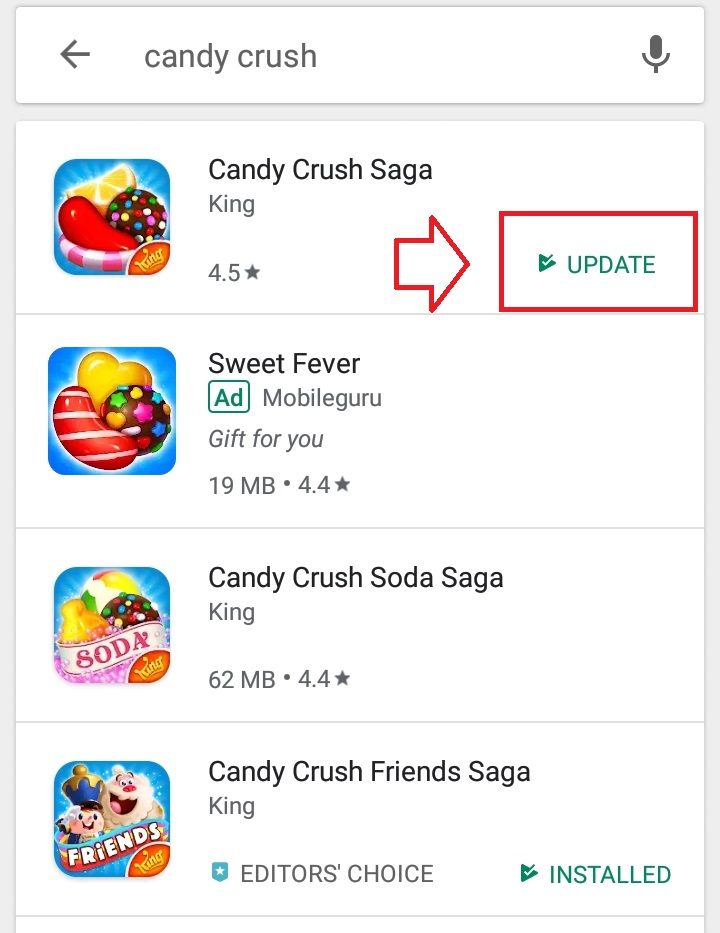
Update the device software / Android system update,
If there is a software glitch, you can get rid of it by installing the latest software version. A new version will improve the overall performance of your device and its security and it will also bring bug fixes. If you didn’t enable automatic updates on your device, you can see if there is an update manually:
Go to Settings
Scroll down and tap About device (About phone, About tablet)
Tap Software Update or System update.

Clear app Cache data

Log Out Game > Restart Device > Open Game & Log In.

Clear app Cache data
Clearing cached data can free up needed space by removing temporary files. This is a short-term solution. Over time, cached data will build up again.
To clear the cache for the app:
Open your device's Settings app Settings app.
Tap Apps & notifications.
Tap the app. If you don't see it, first tap See all apps or App info.
Tap Storage and then Clear cache
Log Out Game > Restart Device > Open Game & Log In.



