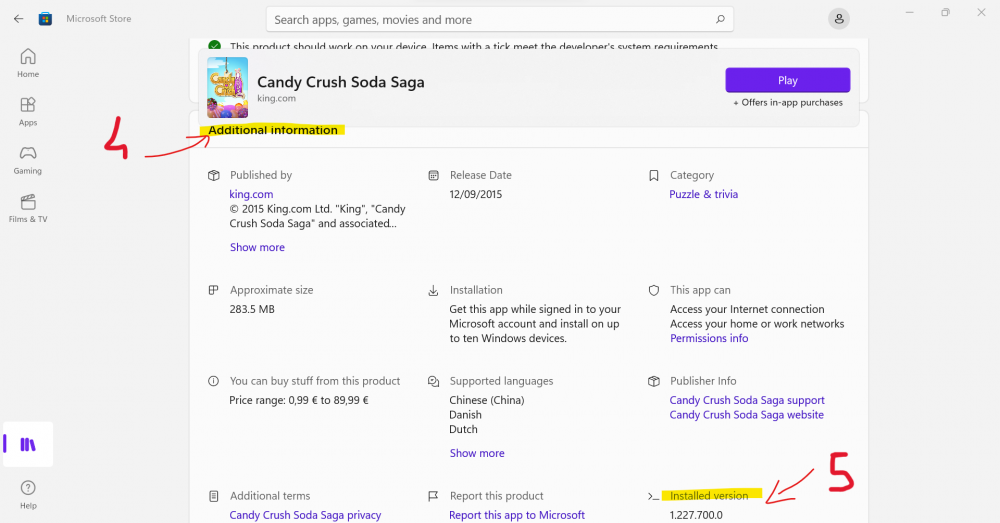Bake a Cake - Team Ranking points
For the past month or so, the Team Ranking points have not/NOT advanced after baking a slice of cake. Is anybody else aware of this? Basically defeats the purpose of playing the game ... especially if the ability to achieve the upper level of the 'team rewards' is not possible.
Answers
-
Hello @mfnpa and welcome to Soda community!
This problem has been reported🙂 Soda Game Studio is working on a solution, which we hope to get soon.
Updates on the situation will be posted in this thread as soon as we have them
0 -
thank you@Pitty_Kitty ... as I'm sure you can appreciate ... trying to find previous posts on this/any given subject can sometimes be a crap shoot using the search tool.
1 -
no problem at all @mfnpa as a moderator I'm aware of the issues already reported or I report new issues to community manager so I can help keep community users up to date and direct them to useful threads 🙂
0 -
hello again @mfnpa
maybe this issue is in the process of being solved for all players already. I opened the game and checked both Soda apps on Android mobile and Windows and I saw that my team ranking points are not frozen anymore. Team rank moved from rank 15 to rank 16
0 -
it ... like most items people observe and discuss in here ... appears to be hit or miss. The team rankings I'm involved with have been and are still stuck on Level 15/268 points ... despite pieces/slices of cake being completed during the past few days.
1 -
hello @Pitty_Kitty
Just an update ... still no progress on the resolution of this problem noted on my end as of 1 minute ago
1 -
Hello!
Thank you for letting me know. I checked with community manager, the fix for this issue has been rolled out. Try checking for game updates and restarting your device to see if it helps. If you still see the problem then let me know which device you use and your game user ID (how to find your game ID number)
thank you
0 -
Thank you @Pitty_Kitty for responding to my last on this subject. I play on a desktop PC (no mobile interaction), and my game user ID is 6789484581. I am not aware of how I am to check on game updates, but I shut down my computer when not in use, so I guess one can say that "restart" my 'device' each/every time I interact with my PC.
1 -
Hello @mfnpa thanks for the info
which is the make and model of your computer, exactly?
Do you play on Soda app downloaded from Microsoft store? in this case, you can find Soda app version like this:
- open Microsoft Store
- click Library (1)
- click Games (2)
- click Candy Crush Soda Saga icon to open page about the game (3)
- scroll down the page until you find "additional information" (4)
- find "installed version" at the bottom of the page (5)
Let me know if this helps!
1 -
thank you @Pitty_Kitty for the detailed information provided above. I'll answer the questions in order:
1) The computer I'm using was purchased from a computer store, not a big-box retailer. What I mean by this is that it was built from components available to the store itself, so I can't specifically say it is a Dell or any known brand name.
2) The game was already on the machine at the time of purchase ... I assume it was pre-loaded from the store as I didn't have to do anything except to open it. Having said that ...
3) Following your detailed instructions provided above, the installed version reads 1.209.700.0
The only other significant(?) differences between what I see on my machine and your additional information screenshot is the release date (9/12/2015) and the approximate size (254.0 MB).
I believe I've provided everything you've asked for ... hopefully this will assist someone in identifying the issue and assist in its resolution. Thank you for your time, patience, and assistance in attempting to resolve this problem ... not only for me, but for others who are experiencing this problem.
1