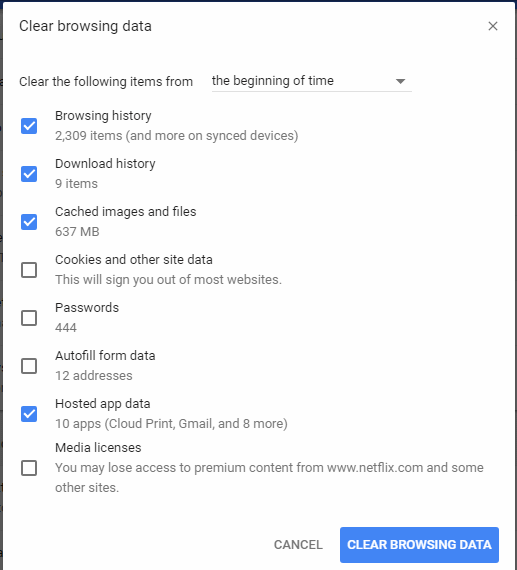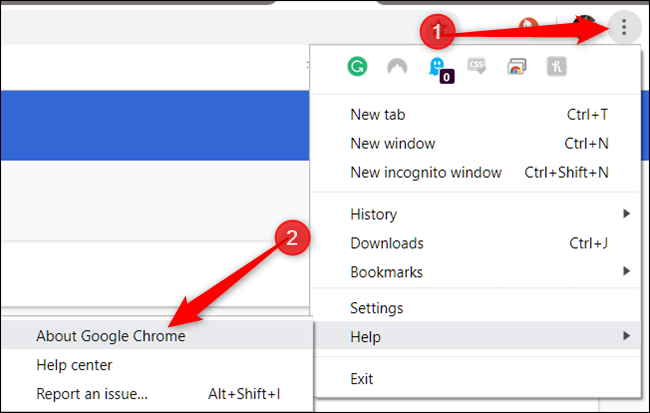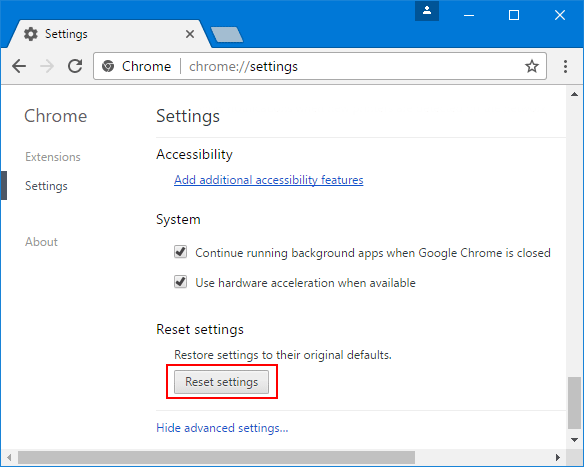Candy Crush Soda Saga freezes on Facebook-- Fixed!
Answers
-
0
-
I am the same tried clearing cache tried chrome and explorer still getting the same message as above it's the third day now.
0 -
@Lola_Pop i cleared my cache too and i am still having the problem. :(
0 -
I have the same problem when trying to load the game on my laptop. I have cleared the cache, deleted the game and reinstalled and it is still the same. Can you sort it please
0 -
- On your computer, open Chrome.
- At the top right, click More .
- Click More tools Clear browsing data.
- At the top, choose a time range. To delete everything, select All time.
- Next to "Cookies and other site data" and "Cached images and files," check the boxes.
- Click Clear data.
Update Google Chrome:
- On your computer, open Chrome.
- At the top right, click More .
- Click Update Google Chrome. Important: If you don't see this button, you're on the latest version.
- Click Relaunch.
If you're still not done, follow the step below..
Reset the Google Chrome Web Browser to Default Settings
- Click the menu icon next to the address bar.
- Select Settings from the drop-down menu.
- Scroll to the bottom of the Settings page and click the Advanced link.
- Scroll to the bottom of the expanded page and click the Reset button.
- Click the Reset button in the pop-up window.
Check your game and let me know...
Also check here more troubleshooting.
https://community.king.com/en/blog/discussion/247354/is-your-game-crashing-on-pc-facebook
0 -
Clearing cache doesn't work. It was working fine on Monday.
0 -
This process has solved many such problems and If you use Chrome browser, see here.
On your computer, open Chrome.
- At the top right, click More .
- Click More tools Clear browsing data.
- At the top, choose a time range. To delete everything, select All time.
- Next to "Cookies and other site data" and "Cached images and files," check the boxes.
- Click Clear data.
Update Google Chrome:
- On your computer, open Chrome.
- At the top right, click More .
- Click Update Google Chrome. Important: If you don't see this button, you're on the latest version.
- Click Relaunch.
If you're still not done, follow the step below..
Reset the Google Chrome Web Browser to Default Settings
- Click the menu icon next to the address bar.
- Select Settings from the drop-down menu.
- Scroll to the bottom of the Settings page and click the Advanced link.
- Scroll to the bottom of the expanded page and click the Reset button.
- Click the Reset button in the pop-up window.
Check your game and let me know...
0 -
Poor internet can cause such problems so you can check back in a few hours.😎
0 -
My connection is fine, other King games are working ok. King need to be looking at this and fixing it.
1 -
Hi there, I have the same Problem. There's a black layer on top of the game and nothing happens anymore… Always loose lifes because of this sh* :(
0