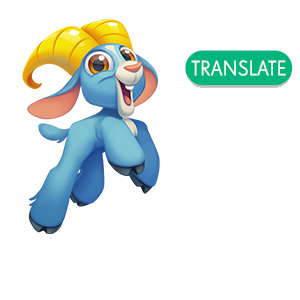
The Community in more languages
Now the forum welcomes more languages.
You'll see a green translate button in comments and discussions to turn them into English
Level 1
Farm Heroes Super Saga Stuck on “Loading” on Chrome the past few days. I've removed app, cleared cookies, cache, browsing history and restarted my computer. Then tried to play Farm Heroes Super Saga, again, but still not loading.

In order to delete the game from Facebook please follow these steps:
Go to “Settings => Apps” and press the “x” next to the game app.
Now clear the cache for your computer: http://www.wikihow.com/Clear-Your-Browser's-Cache.
Search for the game on Facebook and start playing.
Hope this helps 
It has now been 4 days and i cant play the game. Please let me know what going on thank you.
Some information I put on another post of this sort: Hey Everyone, this issue appears to be loading the cached or new information on loading a map. The game will get stuck on loading trying to download, and load all of the map components. I do not know if this is due to a specific server or only specific account levels. However, this is the JS XHR sends and receives after you get to the "Loading" portion. https://eden1.midasplayer.com/canvas/map.zip?_v=1be1ah3 - GET - 200https://edencanvas.king.com/rpc/ClientApi?_session=<SESSION ID>.2 - POST - 200 (I have removed the session ID as it has PII information) Those two will requests will continue to load as long as you have the screen open, along with a heartbeat response to ensure you're still actually on the page. This is a server/API based issue, and cannot be resolved on your end. Important note: For those that know how, please do not disable cache data use on your client or browser at this time. These responses are only a couple seconds apart, and it will attempt to download the map for the game over and over again. Map files are 8.15 MB's of data, and will add up to GB's of wasted data in minutes, which will chew though your data. While troubleshooting this, if cache data wasn't on, I would have used 6 GB's of data. Thankfully using cache data is on by default, and you'd have to disable it to cause this to happen. It will not resolve the issue and cost you lots of loss.
Hi Iva Rash Cogdell,
Thank you for posting this here on King Care.
There are a few steps we can try which generally resolve all technical issues.
With this in mind I recommend that you first of all try playing in another browser (E.g if you are using Internet Explorer for example, then try with Google Chrome, Mozilla Firefox or Opera).
You can download them from the following links, always ensure you have the latest version:
https://www.google.com/chrome/browser/desktop/index.html
http://www.mozilla.com/firefox/upgrade.html
(windows only) https://www.microsoft.com/windows/microsoft-edge
https://www.microsoft.com/en-us/download/internet-explorer.aspx (if you are using an older version than Windows10)
Now please visit the following link https://www.whatismybrowser.com for help in clarifying whether your browser is indeed all up to date.
If the browser is not up to date then simply click on the Update button to install the latest version.
You can also double-check on this page https://html5test.com if your browser will able to play the game. Your browser should score at least 450 points, if it doesn’t then please look at the list above and download a different browser. Google Chrome is usually the most up to date and well maintained.
I'd also recommend closing all extra tabs and other programs whilst you play as these can often negatively impact the game performance.
Now make sure that you clear the cache regularly: http://www.wikihow.com/Clear-Your-Browser%27s-Cache
Here is a useful video that will show you how to perform these steps:
Kindest regards and have a great day,
Tony - King Care Team
15/12/2018 was when my wife started having trouble with Farm hereos super saga on a windows 10 64 bit pc using chrome ver 71.0.3578.98 (64 bit) which is up to date. I even installed firefox and tried using that but to no avail, She plays via facebook and previous to the 15th had no troubles but now it gets to the level select screen and when you select the level it just loads and that's it won't go into the level and for some unkown reason resets her inernet connection. But she can play the game on her Tablet and on her phone but not via facebook. I have cleared cache, history and done all the suggested things to get the game to load but it still wont load.Iva_Rash_Cogdell said:Farm Heroes Super Saga Stuck on “Loading” on Chrome the past few days. I've removed app, cleared cookies, cache, browsing history and restarted my computer. Then tried to play Farm Heroes Super Saga, again, but still not loading.

