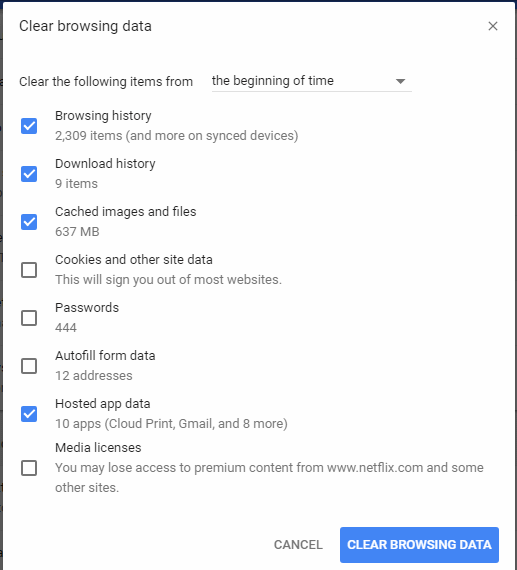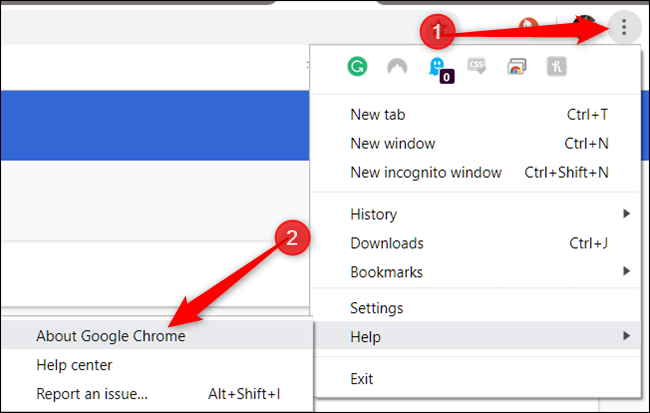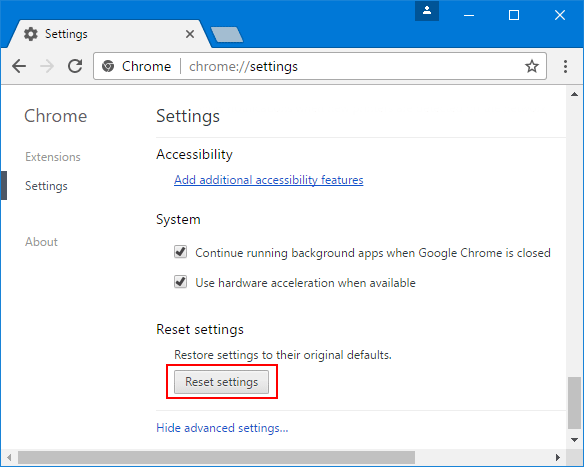Follow the step below and let me know 👇
On your computer, open Chrome.
At the top right, click More
Click More tools
At the top, choose a time range. To delete everything, select All time.
Next to "Cookies and other site data" and "Cached images and files," check the boxes.
Click Clear data.