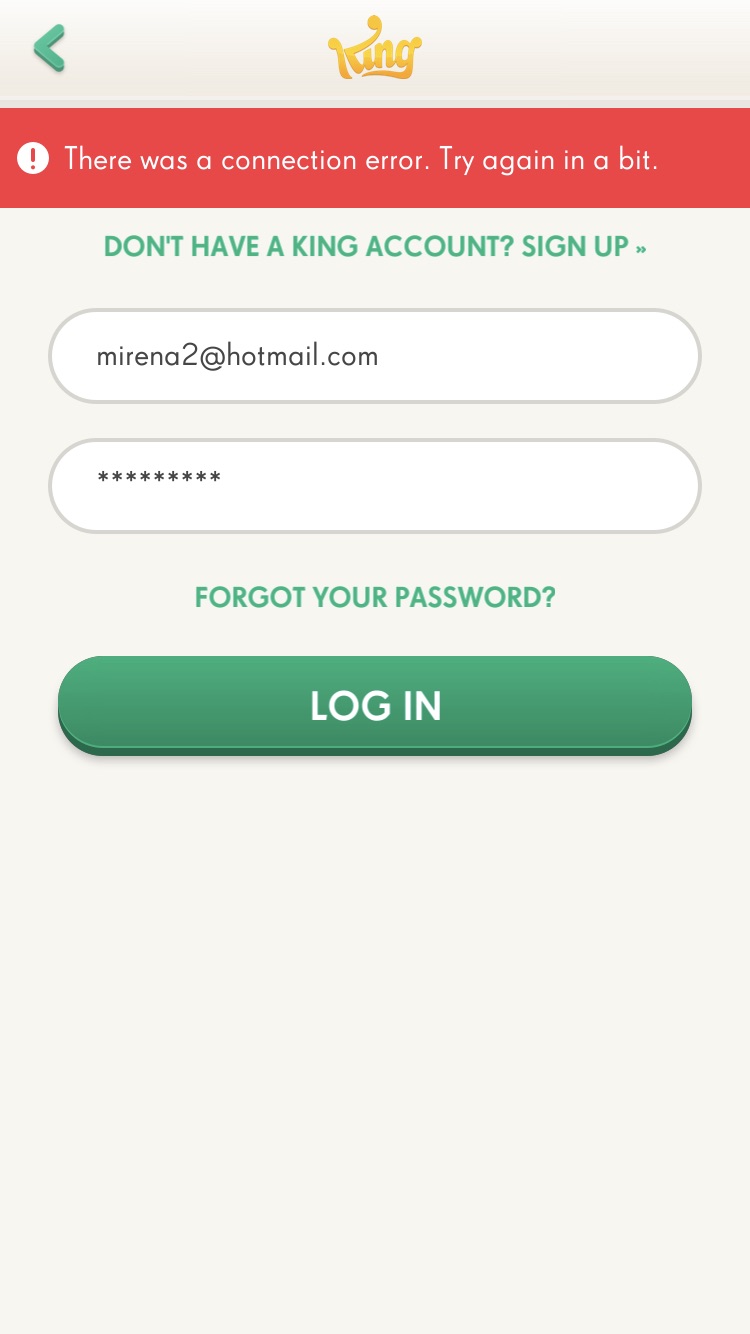What’s URL
Answers
-
Can’t connect with Facebook
keeps telling me no internet
2 -
Hi @Nazzarena and welcome to Soda community :)
Do you mind sharing a screenshot of this message you see? how to take one: https://www.take-a-screenshot.org/
Also, where do you play Soda?
- On app or on browser via Facebook page?
- on what device?
For starters this mat help: check for game app or browser update, log out, close game, clear cache, restart device and open game, log in
Thanks
0 -
Did all that
can’t log out
switched off and on again
I play on iPhone and iPad
0 -
I had this problem a week ago then t requested a password change but it’s not letting me
the email I got back from king is this
1 -
Please help me what I can do
thank you
0 -
currently have 2 issues:
1) cannot reset password as once I click on the button to reset password on the email it sends me to a 404 page. I’ve tested this multiple.
2) using my current login credentials, I play on both iPad and iPhone and sync between them with Facebook. The problem is I cannot sync either iPhone or iPad to the Facebook so I cannot sync my data.
This has previously happened and resolved by resetting my password; however at this stage I cannot do that.
your assistance would be greatly appreciated
1 -
Hi @Nazzarena
Are you having this message error on both devices?
I can't guarantee this will help but you can try this a couple of times: after you have force closed the app, switch off your internet connection then open the app again but don't click "play" yet. Switch internet back on and click play. Once this helped me alongside clearing clearing cache.
- If you try to revert to the old password or use the "forgot your password?" link does it help?
- I suggest to contact tech experts at Player Support first to explain this issue as they could help you resetting your password and have access to your game account again.
- If nothing works then unfortunately it's likely the game app got corrupted because that kind of error message is usually the telltale sign. The only solution for this would be unistalling and reinstalling the app which will delete your boosters but not your progress and gold bars.
The link to contact Player Support is this. It'd be useful if you could add your user ID in your form so your game account can be easily located by Player Support. Hopefully it's still visible since you say you can't log out.
Your user ID is a code made of numbers and it will appear after you tap on the King logo in your profile settings.
(P.S please edit your comment and cover your email on the picture or delete the picture with the email as this is a public forum and it's allowed to share sensitive informations only via private messaging and not here, for your own safety. Thanks)
Good luck 😀
0 -
Hi @renamifsud2
you're not seeing the "there was a connection error, try again in a bit" message in your app, are you?
If you don't then I'd contact Player Support directly from your game and request a resetting of your password.
Please go to your profile settings, click "?" icon, click "my game progress", click "how do I save your progress" then scroll down and click "contact us". fill in the form and send. Since you're contacting from your mobile app your user ID will be sent automatically.
Do your enter your FB credentials in your game app? or do you use King.com credentials of your King account that you synced with your Facebook account following these steps here?
0 -
Managed to change the password
did all the switching off the internet
forced closed the app
progress is there
but when I played a new level it did not move on the other device
please can you delete the picture of my email address as I don’t know how
tried to edit it but couldn’t
no no no to delete my game
I am pretty sure it’s a problem with your connection to my game
please help
0 -
Yes I am seeing that red verse
there is a connection error tryin a bit
0