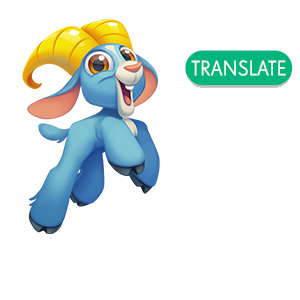
The Community in more languages
Now the forum welcomes more languages.
You'll see a green translate button in comments and discussions to turn them into English
Not listening to the users of a game the studio makes a ton of money off of is silly. Once enough players stop playing because of the issue and it hits the studio pocket book, I bet they listen then.

