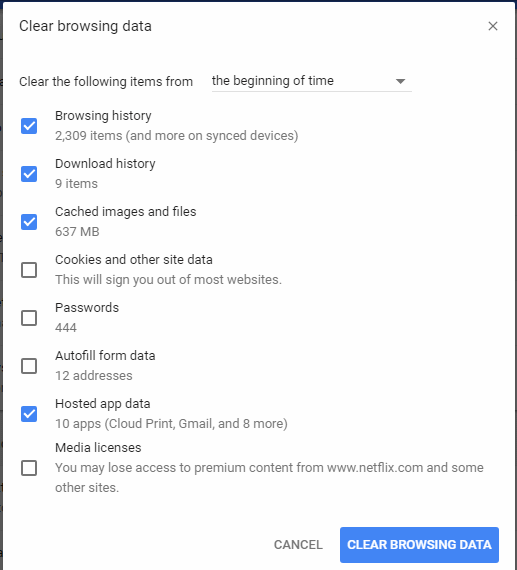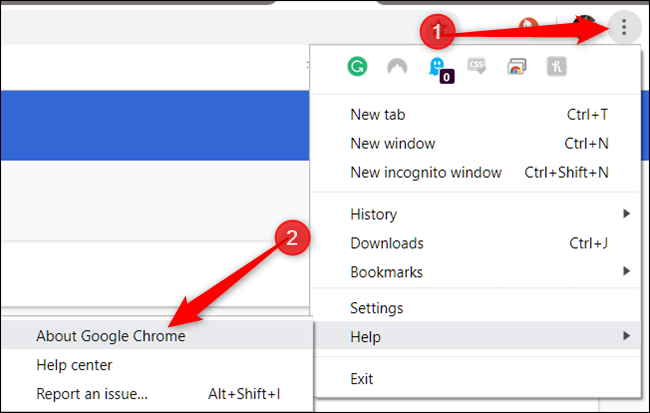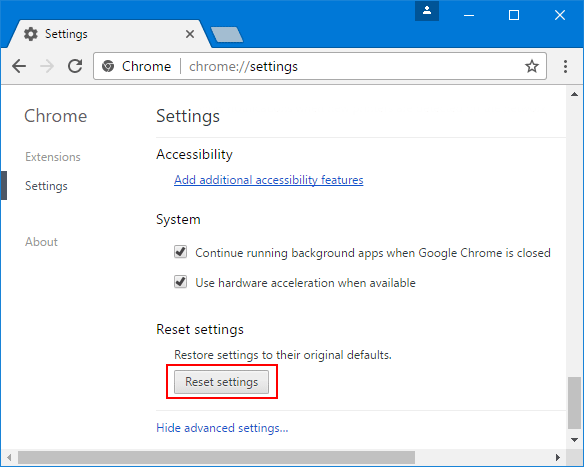Candy Crush Soda Saga freezes on Facebook-- Fixed!
Level 2
I love Candy Crush Soda Saga but for the last two days the game freezes when playing in Facebook Gameroom and also on Facebook. Anyone else having problems with the game?
Best Answers
-
Hi there!!
The Studio team is investigating this error on Facebook at the moment.
Please remember that Candy Crush Soda Saga is available in the Microsoft Store and can be played on a Windows 10 computer.
If this is not a possibility for you, please check if the problem appears in more than one browser. You can try out Google Chrome, Mozilla Firefox...
Can y'all please make sure that you clear the cache once more? Here is a useful video that will show you how to optimize your PC performance.
In case clearing the cache doesn't work, please write back and give us your player ID (you can find it here) and the level you're currently playing on/ the name of the episode (what you prefer).
If you're playing on Facebook Gameroom, please try to play through the normal browser (not Safari, if possible) . Facebook Gameroom is a Windows-native app and consequently I'm afraid to say that you need to contact Facebook directly for further support. 😊
Thanks for your cooperation, I'll be back as soon as we have more information from the Game Studio!!
9 -
We've got a few more such problems and the problem is under investigation.We will let you know as soon as we get any information.
You can follow HERE to know more details.
Thank you.
5 -
Hello friends!!
The Game Studio have been working very hard and the problem should be fixed now. 🤗
If you still have problems, please check if you can play on another browser. It's useful to open the game in a new incognito-tab and see if it works then.
Please remember that Candy Crush Soda Saga is available in the Microsoft Store and can be played on a Windows 10 computer.
Thanks a lot!!❤️
6
Answers
-
why cant i play candy crush on my Facebook account? Its constantly frozen
0 -
U using phone or PC? R u on latest version???
0 -
Hi @Chlothan
We warmly welcome you to the Friendly King Community's Candy Crush Soda Saga forum.
If you are using the Google Chrome browser.
- On your computer, open Chrome.
- At the top right, click More .
- Click More tools Clear browsing data.
- At the top, choose a time range. To delete everything, select All time.
- Next to "Cookies and other site data" and "Cached images and files," check the boxes.
- Click Clear data.
Update Google Chrome:
- On your computer, open Chrome.
- At the top right, click More .
- Click Update Google Chrome. Important: If you don't see this button, you're on the latest version.
- Click Relaunch.
If you're still not done, follow the step below..
Reset the Google Chrome Web Browser to Default Settings
- Click the menu icon next to the address bar.
- Select Settings from the drop-down menu.
- Scroll to the bottom of the Settings page and click the Advanced link.
- Scroll to the bottom of the expanded page and click the Reset button.
- Click the Reset button in the pop-up window.
Check your game and let me know...
For other browser Check HERE.
0 -
WIll this ever be fixed?
0 -
(Edit by CM: Unsupported Language)
0 -
Candy crush Soda has not worked on a Mac in about 2 months. Candy Crush Jelly works just fine. I have tried all three browsers, different computers. Deleted cache, reset browsers nothing works. It does work on iPhone. It would be really nice to hear something other than "we are working on it".
2 -
Hello
Welcome to this community
This community only accepts English outside of the international
corner. If you don't speak English, it's not that tragic, please use an
internet translator. It will help you further.
I picked out 3 for you.
https://www.translator.eu/english/
https://www.bing.com/translator/
Here is the link for the international area.
https://community.king.com/en/blog/categories/international-corner
For Spanish - French - German.
Please go there and you can post in your own language !!!
I hope this helps you further!!!
Good luck
Please move to the international area, thank you
1 -
Hi there!
It is true that candy soda is currently causing problems. You are not the only one believe me. I am happy to pass it on again. Please be patient.
There will be more work tomorrow. So please play a different King game.
0 -
I keep getting a message saying error downloading... anyone know how to fix it?
0