👨👩👦👦 New to the Community? Register HERE in just 2 seconds.
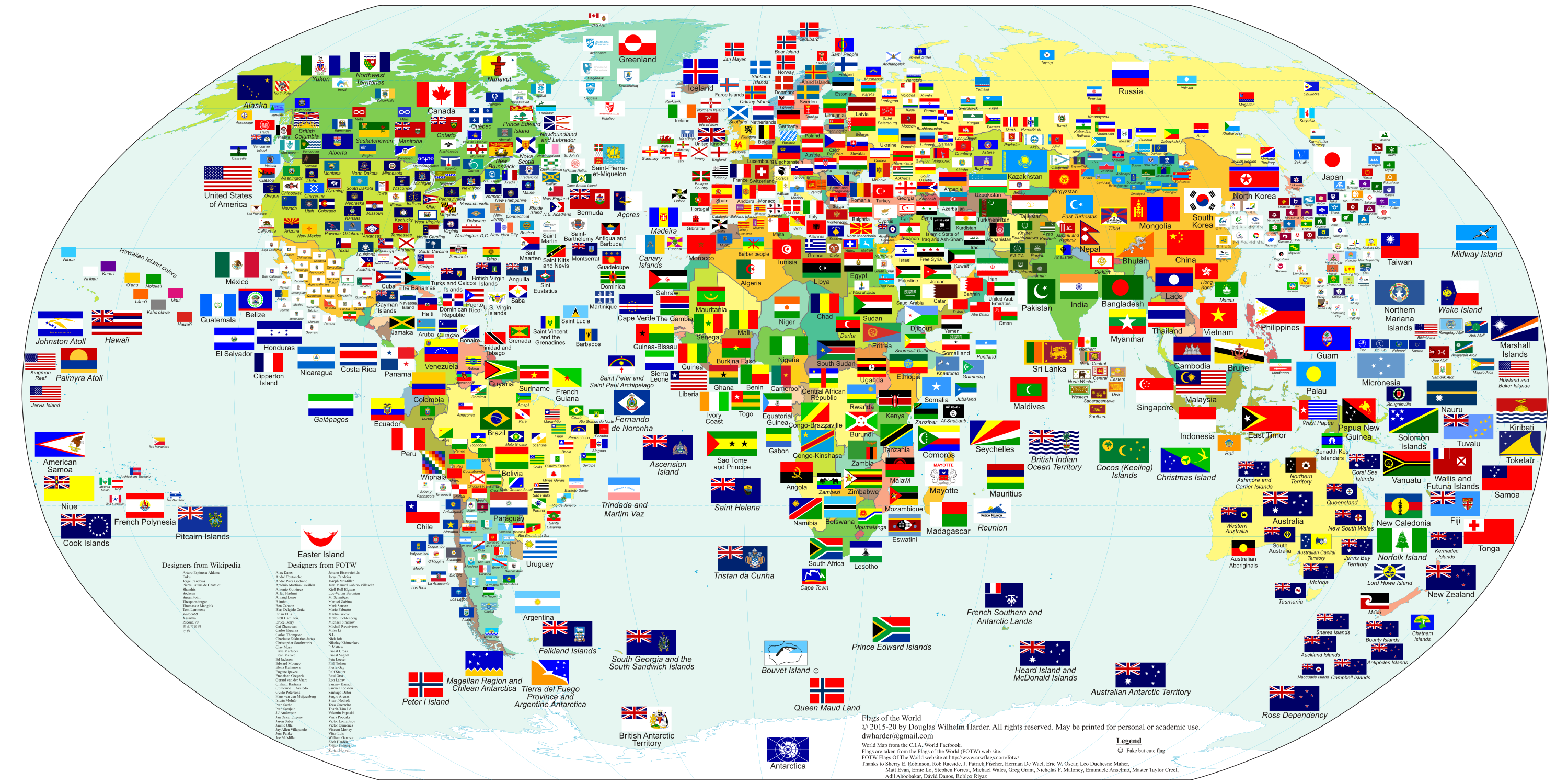
National Day and Flag is very important for every Nation. So let us take some time to remember and value our Nation this month of September.
To participate let us know where you are playing from:
- Your Country or region
- Share the image of your country's or region's flag
You will receive a very beautiful Yeti World Map Badge when sharing where you play from:
